- Affliate Program
- Reviews 0
- New Page
- prev
- next
- Try Now
- prev
- next
Program Details
-
CategoryEducation
-
Commission FrequencyFlat
-
Tracking SoftwareImpact
-
Payment MethodPaypal, Wire
-
Minimum Payment50
-
Cookie30 days
Tracking Software
About the Program
Looking for an expert Teachable Review? Worry not, our team of expert advertisers and publishers has curated this review for you to get a bird's-eye view, as well as verified user insights into the Teachable affiliate program. If you're aiming to monetize your audience by promoting a leading online course creation platform, understanding Teachable is key.
What is Teachable?
Teachable is a prominent online platform that empowers creators to build, market, and sell their own courses and coaching services. It provides user-friendly tools for course creation, customization, payment processing, and student management. For affiliates, Teachable offers an affiliate network opportunity to earn commissions by referring new creators to the platform.
A Glimpse into Teachable's History
Teachable's journey began in 2013 in a small Brooklyn apartment. The founder, Ankur Nagpal, initially wanted to teach an online marketing class but found existing platforms lacking. This led him to create a better solution, allowing creators to fully own and customize their content. Since then, Teachable has grown significantly, helping creators earn substantial revenue and joining forces with Hotmart Company in 2020 to expand its global reach.
Crucial Details for Teachable Affiliates: Teachable Features
For those looking to join the Teachable affiliate network, here are the most important details:
- Commission Rate: Earn up to an attractive 30% recurring commission for every new creator you refer who signs up for a paid Teachable plan. This recurring commission applies for the entire first year the referred user remains active on Teachable.
- Cookie Duration: The program offers a 30-day cookie window. This means if a user clicks your affiliate link and signs up for a paid plan within 30 days, you'll earn the commission.
- Payouts: Commissions are paid out monthly in USD. Teachable's affiliate program is managed through the Impact affiliate network, a reputable platform for tracking and payments. Payments are typically made on the first business day of the month.
- How to Join Teachable: Prospective affiliates need to sign up through the Impact affiliate network and then apply to the Teachable program. It's important to note that Teachable has occasionally paused applications to update its program, so check their official partner page for the current status.
- Marketing Support: Teachable often provides affiliates with marketing materials, tracking links, and language that has performed well, helping you promote the platform effectively.
- Reporting and Analytics: Through the Impact dashboard, affiliates can access robust campaign reporting to track clicks, conversions, earnings, and overall performance.
Teachable Pros and Cons for Affiliates
Understanding the advantages and disadvantages is crucial. Here are the Teachable pros and cons from an affiliate's perspective:
Pros:
- Generous Recurring Commissions: The potential to earn up to 30% recurring commission for the first year is a significant plus.
- Reputable Platform: Promoting a well-known and widely used course creation platform can lead to better conversion rates.
- 30-Day Cookie Window: A fair cookie duration to capture conversions.
- Reliable Tracking and Payments: Managed through Impact, ensuring transparency and timely payouts.
- Promotional Assets: Access to pre-made marketing content can save time and effort.
Cons:
- Application Pauses: The affiliate program application process has been temporarily paused at times for updates.
- Limited Training for New Affiliates: Some affiliates report limited dedicated training resources specifically for the Teachable program.
- Promotional Restrictions: There might be restrictions on certain promotional methods.
- No Lifetime Commissions (Beyond First Year): Recurring commissions are limited to the referred user's first year.
- Focus on Creator Sign-ups: The affiliate program primarily rewards referrals of new creators to Teachable, not students purchasing courses (unless the creator has their own affiliate setup).
Understanding Teachable Pricing (For Course Creators)
While affiliates don't pay to join the program, understanding Teachable pricing for its users (course creators) is vital for effective promotion. Teachable offers several plans:
- Free Plan: Allows creators to test the platform with transaction fees ($1 + 10% per transaction).
- Basic/Starter Plan: Lower monthly cost, but includes a transaction fee (e.g., 5% or 7.5% depending on the latest plan structure).
- Pro/Builder/Growth Plans: Higher monthly fees but typically come with 0% transaction fees (excluding standard payment processor fees), more features like affiliate marketing tools for their own courses, course completion certificates, and advanced customization.
- Pro+/Advanced/Business Plans: Highest tier with the most features, including advanced reporting and potentially dedicated support.
Affiliates should highlight the value proposition of the paid plans, especially those with 0% Teachable transaction fees, to potential creators.
Is Teachable Legit?
Yes, Teachable is a legitimate and well-established platform for both course creators and affiliates. It has been used by hundreds of thousands of creators and has processed significant amounts in course sales. While, like any platform, it has received mixed reviews regarding specific features or customer support experiences, it remains a credible player in the online education market. For affiliates, its partnership with Impact.com for managing the affiliate program adds a layer of trustworthiness regarding tracking and payments. Addressing is Teachable legit? or Teachable real or fake concerns, the evidence points to it being a genuine platform.
Teachable Alternatives: Affiliate Program Comparison
When considering Teachable alternatives for affiliate promotion, a few other platforms come to mind. Let's compare with Kajabi, a popular all-in-one platform:
| Feature | Teachable Affiliate Program | Kajabi Partner Program |
|---|---|---|
| Commission | Up to 30% recurring for the first year | Typically 30% lifetime recurring |
| Cookie Duration | 30 days | 30 days |
| Focus | Promoting Teachable platform to course creators | Promoting Kajabi platform to online businesses |
| Network | Impact.com | Direct Program |
| Product Scope | Primarily course creation and memberships | All-in-one (courses, website, email, funnels) |
Key Consideration: While Teachable's first-year recurring commission is good, Kajabi's lifetime recurring commission can be more lucrative in the long run if you refer users who stick with the platform for multiple years. However, Kajabi is generally a higher-priced platform, which might affect conversion rates depending on your audience.
Other alternatives like Thinkific also have affiliate programs, often with similar commission structures. The best choice depends on your audience's needs and the type of platform they are most likely to invest in.
How to Use Teachable for Your Affiliate Marketing
Once approved as a Teachable affiliate (via Impact):
- Access Your Links: Log in to your Impact dashboard to get your unique affiliate tracking links for Teachable.
- Understand the Product: Familiarize yourself thoroughly with Teachable's features, benefits, and pricing plans for course creators.
- Identify Your Audience: Target content creators, educators, coaches, and entrepreneurs who could benefit from creating and selling online courses or digital products.
- Create Valuable Content: Write reviews (like this Teachable Review!), tutorials ("how to use Teachable"), comparison articles, and case studies. Incorporate keywords naturally.
- Promote Ethically: Disclose your affiliate relationship. Focus on how Teachable can genuinely help your audience.
- Utilize Provided Assets: Use banners and marketing copy provided by Teachable if they align with your brand.
- Track Performance: Regularly check your Impact dashboard to see what's working and optimize your strategy.
FAQs
Q1: What is the Teachable affiliate program?
A: The Teachable affiliate program allows you to earn commissions (up to 30% recurring for the first year) by referring new creators who sign up for a paid Teachable plan through your unique affiliate link. It's managed via the Impact affiliate network.
Q2: How much can I earn with the Teachable affiliate program?
A: Earnings vary based on the number of successful referrals and the plans they choose. Partners can earn a significant income, with Teachable previously stating averages around $450/month for active partners, and some earning much more.
Q3: What are the Teachable pros and cons for affiliates?
A: Pros include generous first-year recurring commissions, promoting a known platform, and good tracking via Impact. Cons can include occasional application pauses, limited specific affiliate training, and no lifetime commissions beyond the initial year.
Q4: Is Teachable legit for course creators and affiliates?
A: Yes, Teachable is a legitimate platform for creating and selling online courses, and its affiliate program, managed through Impact, is also legitimate.
Q5: What are some Teachable alternatives for affiliate marketers?
A: Popular alternatives include affiliate programs for platforms like Kajabi, Thinkific, Podia, and LearnWorlds. Each has different commission structures and target audiences.
Q6: How to use Teachable's affiliate links?
A: Once you're an approved affiliate via Impact, you'll receive unique tracking links. You can place these links in your blog content, emails, social media posts, or other promotional materials where you discuss Teachable.
Q7: Does Teachable offer payment proof for affiliates?
A: Payouts for the Teachable affiliate program are handled through the Impact platform. Impact provides detailed reporting on earnings and processes payments directly to affiliates, serving as a reliable record of Teachable payment proof. You would access your earnings statements and payment history within your Impact account.
Conclusion
The Teachable Review highlights that its affiliate program offers a solid opportunity for those whose audience includes potential course creators. With attractive recurring commissions for the first year, management through the reliable Impact network, and the chance to promote a well-regarded platform, it can be a worthwhile venture.
While there are considerations like occasional application pauses and commissions limited to the first year, the Teachable features for affiliates are competitive. If you're looking to partner with a leading online course platform, Teachable's affiliate program is certainly worth considering. Always check their official partner page for the most current program details before applying.
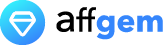

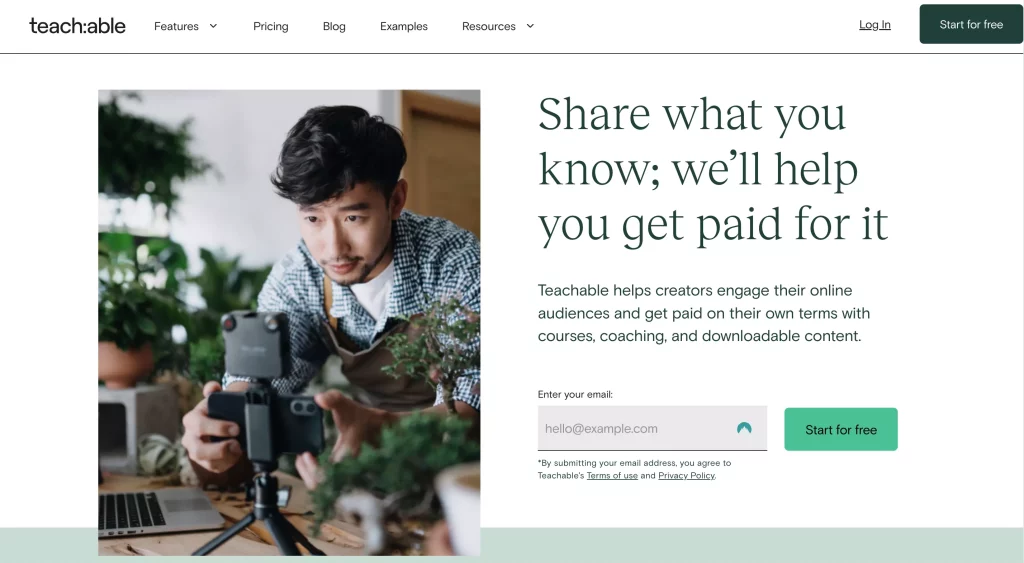
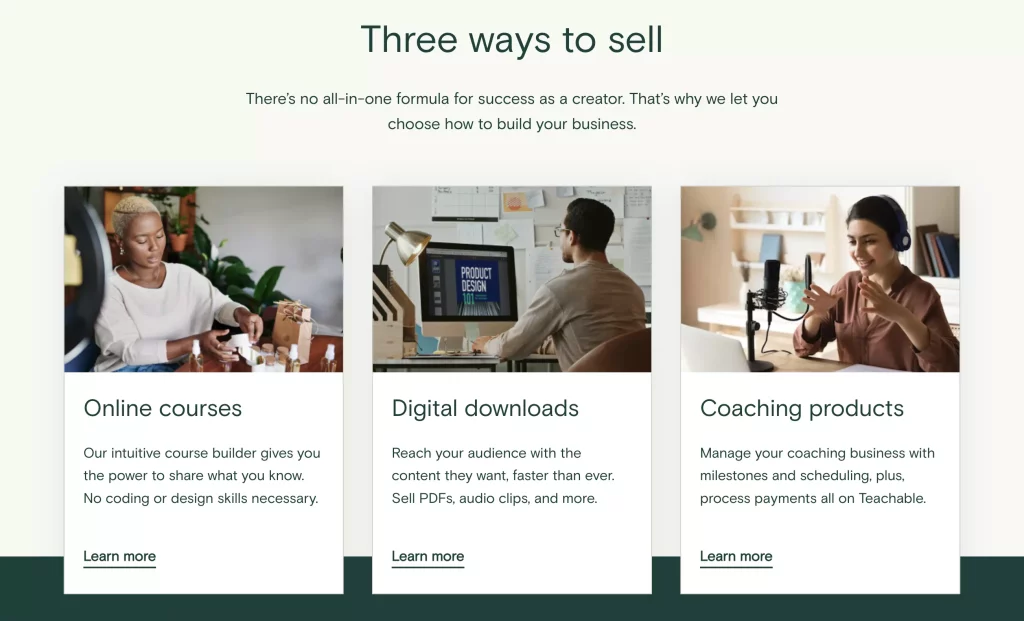
Add a review