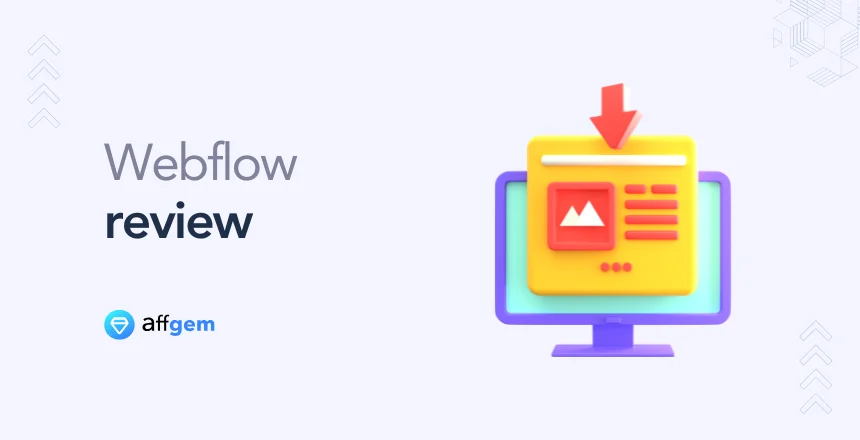If you’ve ever wanted to build a website without touching complicated code, you’ve probably heard about Webflow. It’s a tool that lets you design and launch websites using a simple drag-and-drop editor while still giving you the power to customize everything just the way you want.
Webflow has grown a lot in the past few years. As of 2026, it’s being used by over 3.5 million designers, marketers, and business owners worldwide. What’s even more impressive is that websites made with Webflow are visited by over 600 million people every month. That’s a huge number — and it shows how popular and reliable this tool has become.
In this review, I’ll break down what Webflow is, how it works, what features you get in 2026, its pricing, pros and cons, and whether it’s the right choice for you. I’ll keep everything simple, clear, and straight to the point, so even if you’re new to website building, you’ll get a good idea of what Webflow offers. Let’s dive right in.
Webflow Overview
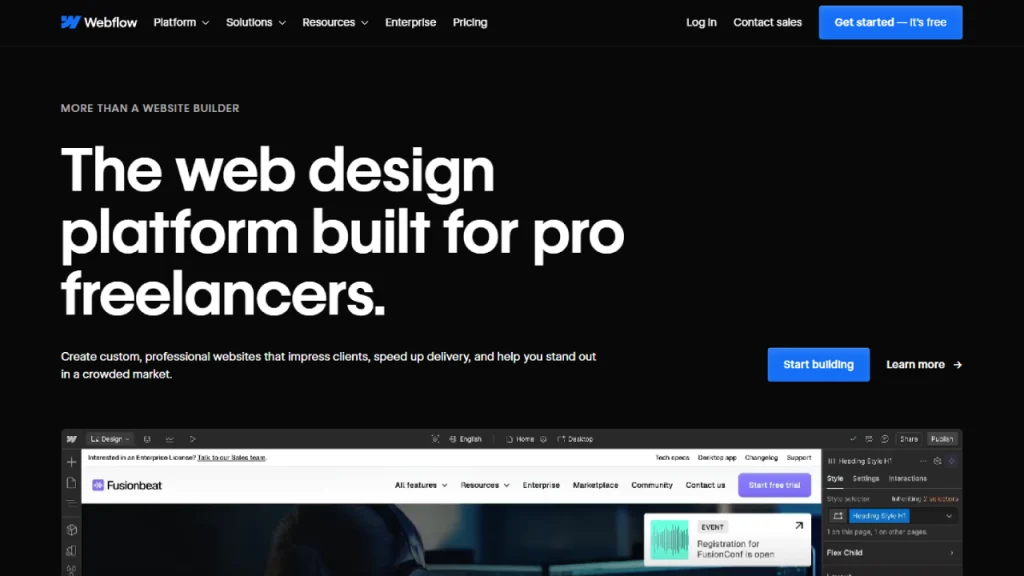
Webflow is an online tool that helps you build websites without needing to write code. It works through a visual editor where you can drag and drop elements, adjust layouts, and create custom designs — all while seeing the changes happen live on your screen.
But what makes Webflow different from many other website builders is that it also gives you full control over how your website looks and works. You’re not stuck with pre-made templates or limited settings. You can build custom pages from scratch or tweak existing designs however you like.
Another big thing about Webflow is its built-in CMS (Content Management System). This means you can easily manage blog posts, projects, team profiles, or any type of content you want, without needing a separate tool like WordPress.
It also offers powerful hosting, SEO tools, animations, and e-commerce features — making it a great all-in-one solution for designers, marketers, small business owners, and agencies.
| Detail | Information |
|---|---|
| Name | Webflow |
| Official Website | https://webflow.com/ |
| Founders | Vlad Magdalin, Bryant Chou, Sergie Magdalin |
| Launched In | 2013 |
| Company Headquarter | San Francisco, California, USA |
| Software Developers | Webflow, Inc. |
| USP (Unique Selling Point) | Complete visual design freedom without code, integrated CMS, and ecommerce tools |
| Categories | Website Builder, No-Code Platform, Ecommerce Platform, Landing Page Builder |
| Integrations | Zapier, Google Analytics, Mailchimp, Figma, Airtable, HubSpot, Shopify, and more |
| Best For | Designers, Marketers, Small Business Owners, Agencies, Startups |
| Support Options | Email Support, Community Forum, Help Center, Live Chat (on higher plans) |
| Documentation Link | https://university.webflow.com |
| Starting Price | $14/month (Basic Plan, billed yearly) |
| Free Plan Available | Yes (up to 2 unhosted projects) |
| Money Back Guarantee | No official money-back guarantee; free plan available to test features |
| Alternatives | Unbounce, Leadpages, Landingi, Wix, PageCloud |
| Affiliate Program | Yes |
| Affiliate Commission | 50% recurring commission for 12 months per customer referred |
| Mobile Responsive Support | Yes |
| Custom Domain Support | Yes (on paid plans) |
| SEO Features | Yes (Meta tags, clean URLs, sitemaps, Open Graph settings, 301 redirects) |
| Ecommerce Features | Yes (Product listings, payments, checkout customization, order management) |
Webflow Features
Webflow packs a lot of powerful features that can help you create a website just the way you want it. Here’s a look at its main tools and what makes them special:
1. Visual Designer & Drag-and-Drop Editor
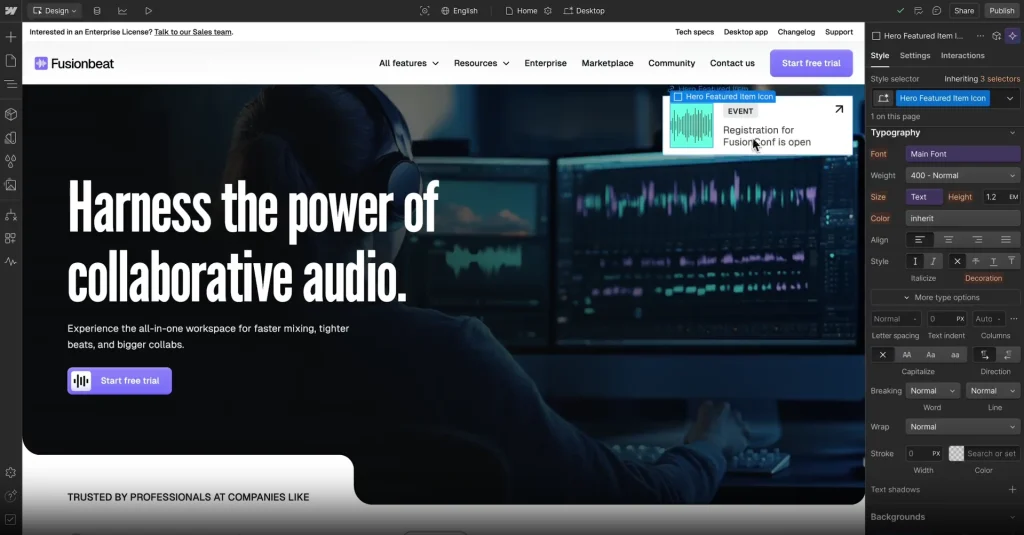
Webflow’s visual editor lets you design your website by simply dragging and dropping elements (like text, images, buttons) onto your page.
You can adjust the layout, change fonts, set up colors, and tweak every little detail — all without writing a single line of code. It’s super easy to use but also powerful enough for advanced customization.
2. Built-in CMS
If you need to manage content like blogs, case studies, or product listings, Webflow’s CMS has you covered. You can set up custom content types, organize them however you want, and display them on your site in a simple and dynamic way.
It’s great for people who need control over their content but don’t want to mess with complicated systems.
3. Responsive Design Tools
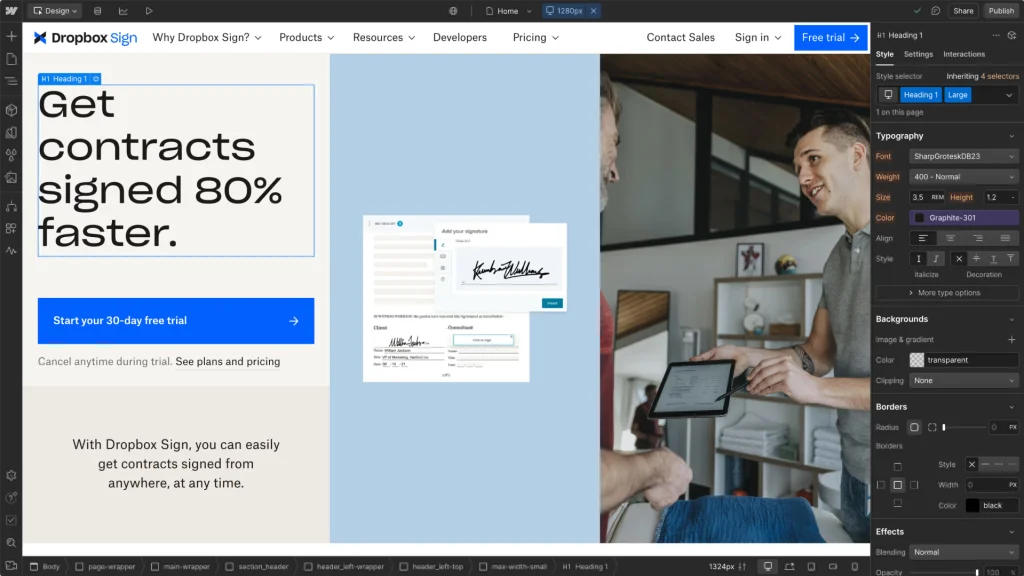
With responsive design, Webflow makes sure your site looks great on all devices, from mobile phones to desktop computers.
You can preview and adjust your site for different screen sizes, ensuring it’s fully optimized for any user.
4. Webflow Hosting
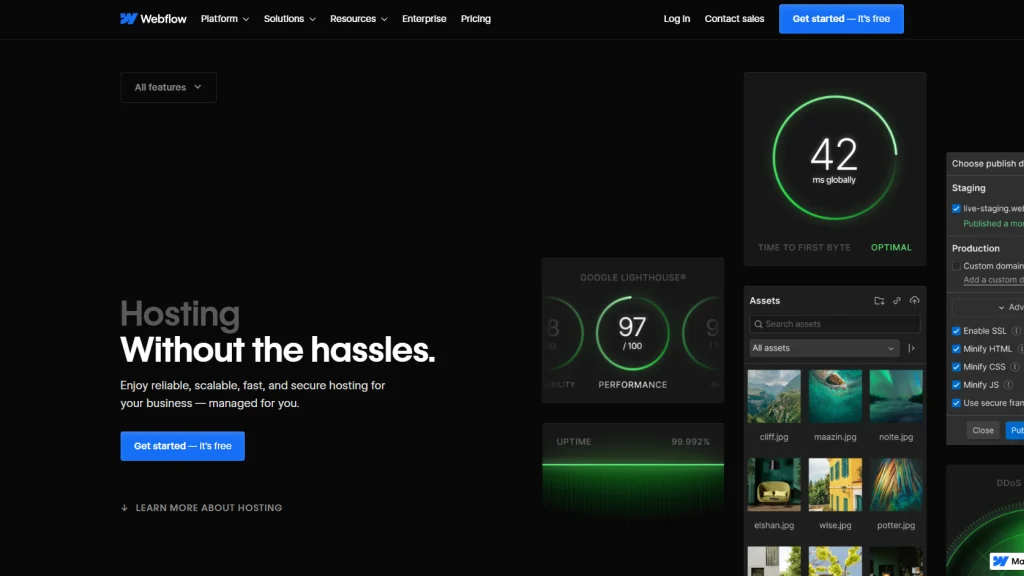
When you’re ready to go live, Webflow offers its own hosting service. It’s fast, secure, and comes with built-in features like SSL certificates, automatic backups, and CDN (Content Delivery Network) for faster load times.
This means you don’t need to worry about finding separate hosting — it’s all included.
5. SEO Tools
Webflow includes a solid set of SEO tools to help your website rank better in search engines. You can easily add custom meta tags, alt text for images, set up redirects, and more. Plus, it’s built with clean, optimized code that search engines love.
6. Animations & Interactions
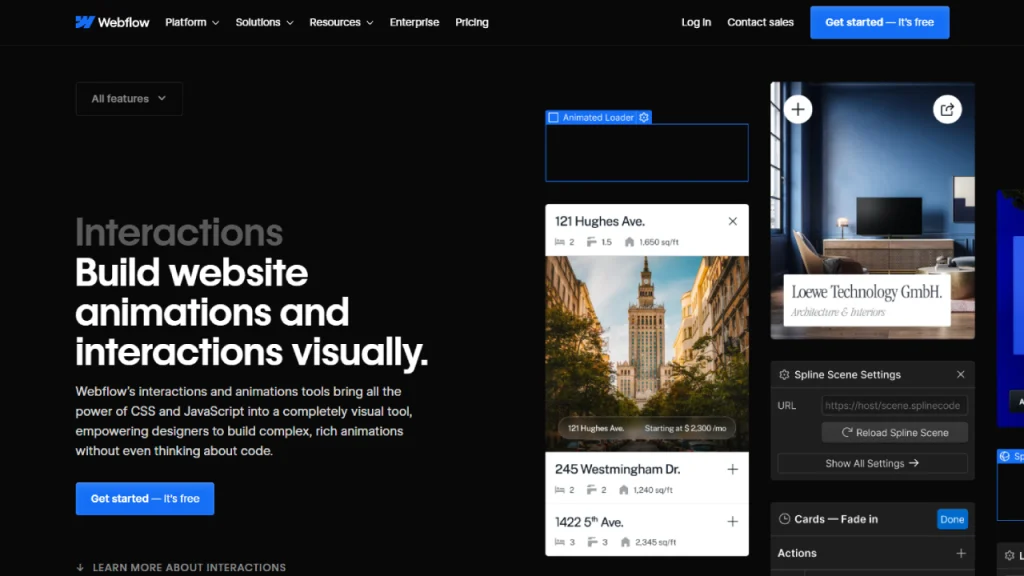
Webflow allows you to create stunning animations and interactions on your website. Whether you want elements to fade in, move as you scroll, or animate when clicked, you have full control.
This feature is great for adding that extra touch of creativity to your site without needing third-party plugins.
7. E-Commerce Capabilities
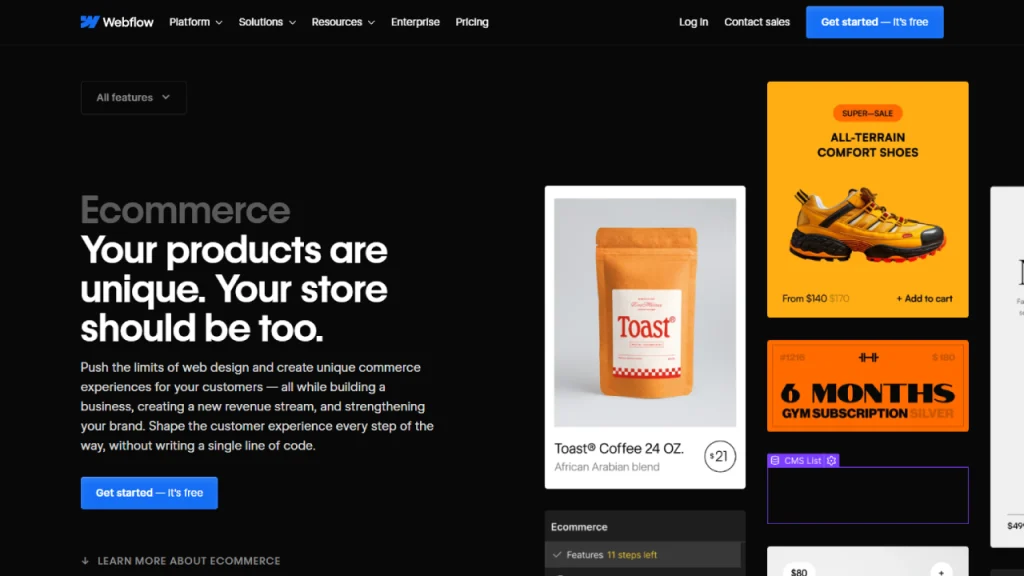
If you’re planning to sell products online, Webflow has powerful e-commerce tools. You can set up an online store, customize product pages, manage orders, and even handle payments directly on the platform. It’s not as robust as Shopify, but for many businesses, it’s a solid option.
8. Code Export Option
One of the unique things about Webflow is its code export feature. If you want to take your design and move it to another platform, Webflow lets you download the HTML, CSS, and JavaScript files of your site.
This is useful for developers who want to take advantage of Webflow’s design tools but still need full control over the code.
9. Collaboration Tools
For teams or agencies, Webflow offers tools that let you collaborate easily. You can give team members access to different parts of the site, leave comments, and work together in real-time.
This is perfect for agencies managing multiple clients or teams working on bigger projects.
10. Webflow University

Webflow offers an amazing free learning resource called Webflow University. It’s packed with video tutorials, articles, and guides to help you learn how to use the platform.
Whether you’re a beginner or an advanced user, it’s a valuable tool for getting the most out of Webflow.
Pricing
Webflow offers a variety of pricing plans to suit different needs, whether you’re building a personal site, an online store, or managing a large team.
The platform has both site plans for basic websites and e-commerce plans for online stores, along with workspace plans for teams and agencies.
Each plan offers different features and flexibility, so you can choose the one that fits your project and budget. Let’s break down the pricing options
Site Plans
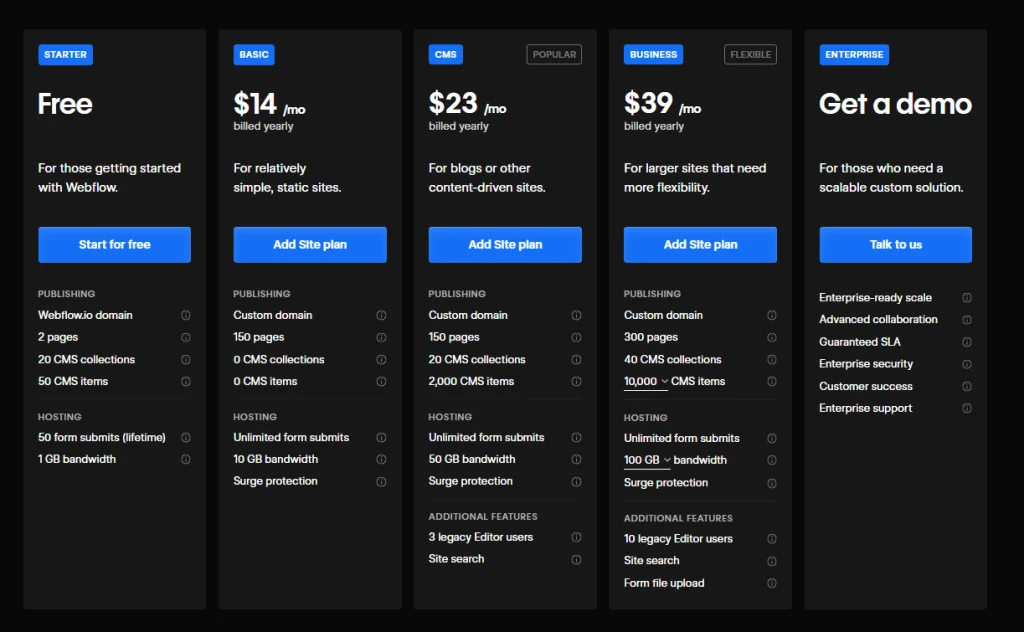
- Starter (Free): Ideal for beginners to explore Webflow’s features. Limited to 2 pages and 50 CMS items.
- Basic: Priced at $14/month when billed annually. Suitable for simple, static websites with custom domains.
- CMS: Costs $23/month annually. Designed for content-driven sites like blogs, offering features like 20 CMS collections and 2,000 CMS items.
- Business: At $39/month billed annually. Tailored for larger sites needing more flexibility, including up to 40 CMS collections and 10,000 CMS items.
- Enterprise: Custom pricing. Best for scalable solutions with advanced needs.
E-Commerce Plans
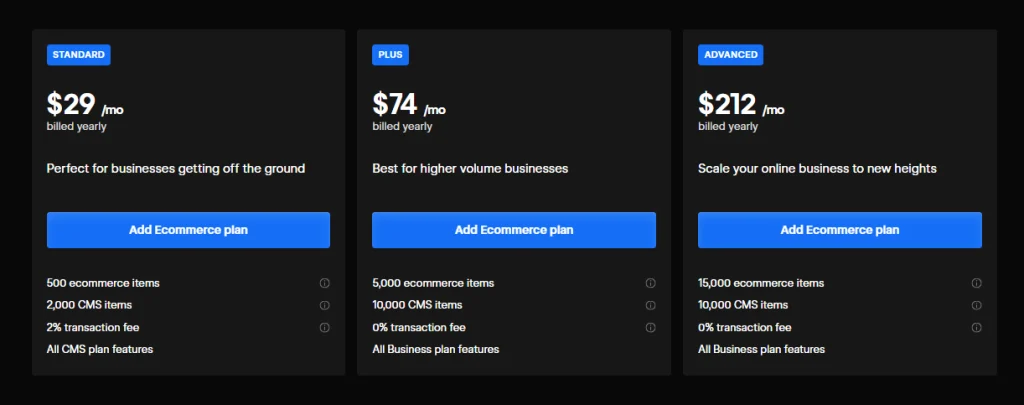
- Standard: $29/month annually. Includes up to 500 e-commerce items and a 2% transaction fee.
- Plus: $74/month annually. Offers up to 1,000 e-commerce items with no transaction fee.
- Advanced: $212/month annually. Provides up to 3,000 e-commerce items and additional features for high-volume stores.
Workspace Plans
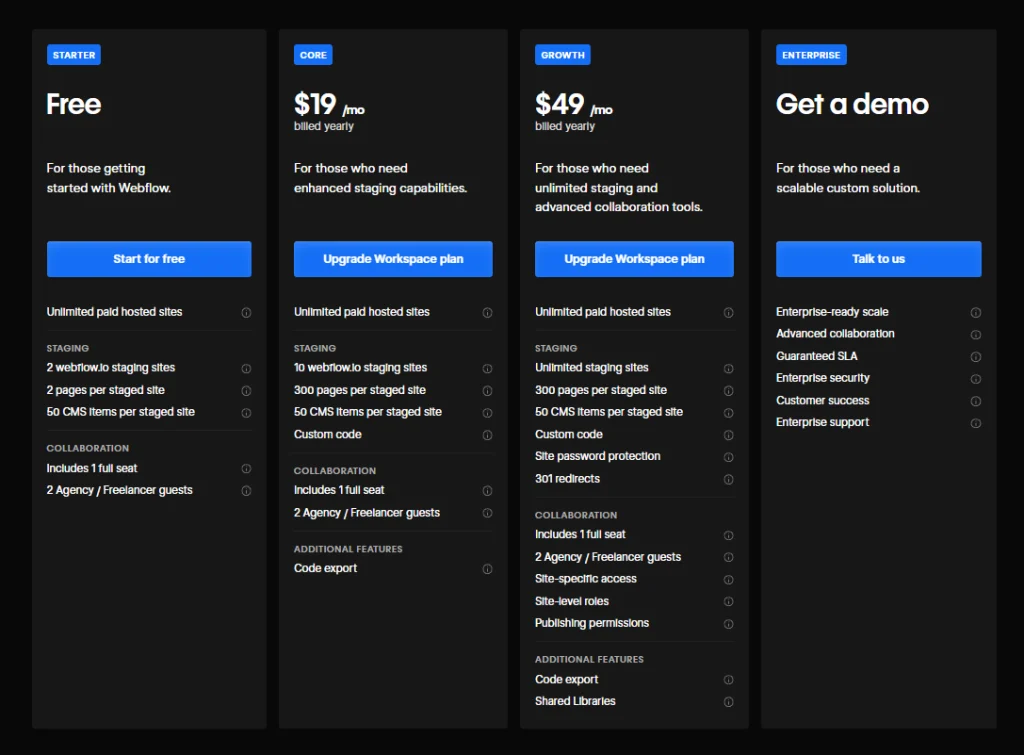
- Starter: Free. Includes 2 staging sites and 1 full seat.
- Core: $19/month per seat annually. Adds 10 staging sites and enhanced collaboration tools.
- Growth: $49/month per seat annually. Offers unlimited staging sites and advanced features for teams.
- Enterprise: Custom pricing. Provides tailored solutions for large teams with specific needs.
Alternatives
While Webflow is a great tool for building custom websites, it’s not the only option out there. Depending on your needs, budget, and skill level, you might find another platform that works even better for you. Some tools focus more on landing pages, while others offer easier setup or cheaper pricing.
In this section, I’ll quickly introduce a few popular alternatives to Webflow like Unbounce, Leadpages, Wix, PageCloud, and Instapage. Each of these tools has its own strengths and is worth considering if you’re looking for something different.
| Feature/Tool | Unbounce | Leadpages | Wix | PageCloud | Instapage |
|---|---|---|---|---|---|
| Type | Landing Page Builder | Website & Landing Page Builder | Website Builder | Website Builder | Landing Page Platform |
| Ease of Use | Easy | Very Easy | Very Easy | Easy | Medium |
| Drag-and-Drop Editor | ✔️ | ✔️ | ✔️ | ✔️ | ✔️ |
| CMS Functionality | ❌ | ❌ | Basic | Basic | ❌ |
| E-Commerce Support | ❌ | Limited | ✔️ | Via integrations | ❌ |
| Built-in Hosting | ✔️ | ✔️ | ✔️ | ✔️ | ✔️ |
| SEO Tools | Basic | Basic | Good | Good | Basic |
| Best For | Marketing Teams | Small Businesses | Personal & Small Business Sites | Creative Professionals | Ad Campaign Landing Pages |
| Starting Price (Annual) | $74/mo | $37/mo | $17/mo | $24/mo | $79/mo |
How Webflow Works
Webflow makes it easy for people to build websites without needing to write code. It uses a visual editor, where you can drag and drop different elements like text, images, buttons, and videos onto your page.
You can arrange them however you like, change their colors, adjust fonts, and see your changes live as you work.
Here’s a simple breakdown of how it works:
1. Sign Up and Choose a Plan
First, you create a free Webflow account. You can start with a free plan or pick a paid one based on your needs.
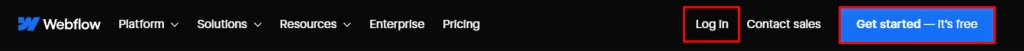
2. Start a New Project
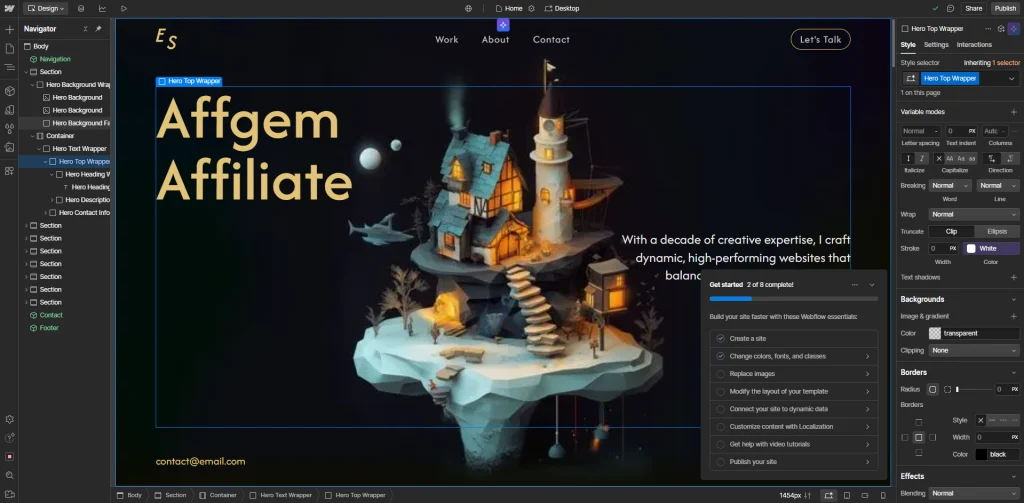
Once you’re in, you can start a new website project. You can either choose a ready-made template or start from a blank page if you want full control over your design.
3. Use the Visual Designer
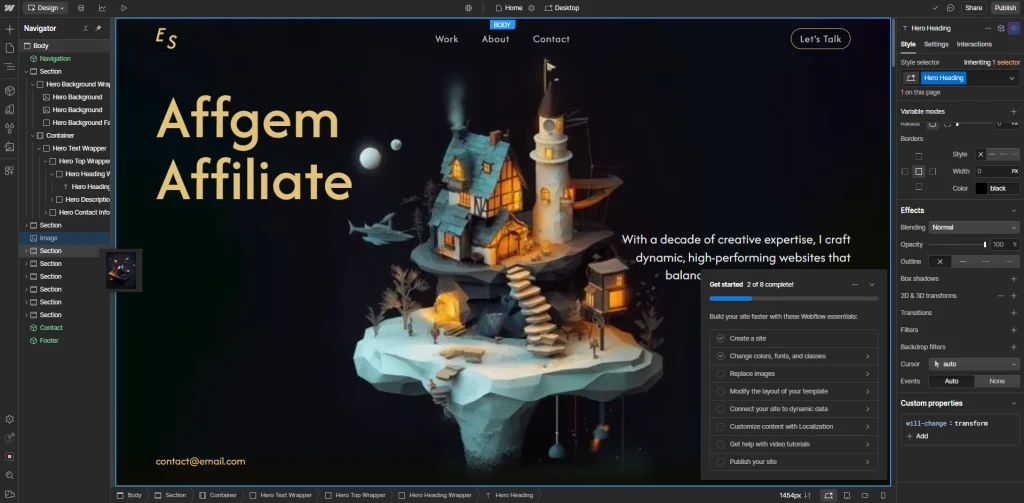
The Webflow Designer is where you build your website. It has a drag-and-drop editor where you can add and arrange elements on the page. You can also customize things like spacing, background colors, and animations.
4. Add Content with the CMS (If Needed)
If your site has blogs, case studies, or product listings, you can set up collections inside Webflow’s CMS (Content Management System). It’s an easy way to manage and display content without touching code.
5. Preview for Different Devices
You can see how your website looks on desktops, tablets, and mobile phones. Webflow lets you adjust the design for each screen size so your site looks great everywhere.
6. Connect a Domain and Host Your Site
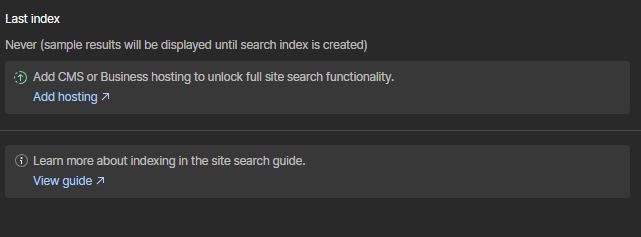
Once you’re happy with your website, you can connect a custom domain like yourname.com and host your site directly on Webflow’s fast, secure hosting.
7. Publish and Go Live
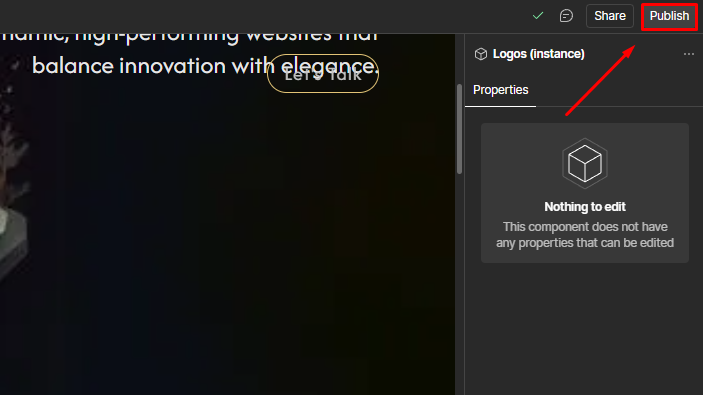
With everything in place, hit the publish button and your site is live on the internet!
Who Should Use Webflow?
Webflow is made for people who want more control over how their website looks and works, but don’t want to dive deep into coding. It’s a flexible tool that fits a mix of users, from beginners to professionals. Here’s who can get the most out of Webflow:
1. Freelance Designers and Developers
If you build websites for clients, Webflow is a great tool. It lets you create custom designs, add animations, and even export clean code if needed. Plus, you can hand off the site to your clients with an easy content editor.
2. Small Business Owners
Small business owners who want a professional website without hiring a big web agency can use Webflow. It’s simple enough to learn but powerful enough to build a modern, good-looking site for your brand.
3. Marketing Teams
Marketers who need landing pages, product pages, or promotional sites can use Webflow for fast, custom pages without waiting on developers. It’s easy to test designs and make quick updates.
4. Agencies
Agencies managing multiple client websites can benefit from Webflow’s collaborative tools, hosting, and client-friendly CMS. It’s perfect for handling small business clients, e-commerce projects, or personal portfolios.
5. Content Creators and Bloggers
Webflow’s CMS makes it easy for bloggers and content creators to manage posts, images, and pages. You get full control over how your blog looks and works without needing third-party plugins.
6. E-Commerce Store Owners
If you run a small online shop and want to control the design and checkout experience, Webflow’s e-commerce features work well. It’s not as advanced as Shopify for huge stores but perfect for creative product-based businesses.
FAQs
What is Webflow and how does it work?
Webflow is a no-code website builder with a drag-and-drop editor, built-in CMS, and hosting. It lets you design, build, and launch fully custom websites without coding knowledge.
Is Webflow good for beginners?
Yes, Webflow is beginner-friendly with templates and a visual editor. It may have a small learning curve, but beginners can build professional websites using its simple drag-and-drop features.
How much does Webflow cost in 2026?
Webflow’s paid site plans start at $14/month, e-commerce plans from $29/month, and workspace plans from $19/month. There’s also a free plan available for basic site building.
Can I build an online store with Webflow?
Yes, Webflow lets you create custom online stores with product pages, shopping carts, and order management. It’s perfect for small to medium e-commerce businesses seeking design flexibility.
Is Webflow better than Wix and WordPress?
Webflow offers more design control than Wix and simpler maintenance than WordPress. It’s best for custom websites, while Wix and WordPress suit beginners and plugin-heavy projects, respectively.
Does Webflow offer SEO tools?
Yes, Webflow includes built-in SEO features like custom meta tags, alt text, sitemaps, clean URLs, and fast hosting. No extra plugins are required for optimizing your website’s SEO.
Can I use my own domain with Webflow?
Yes, Webflow allows you to connect your own custom domain easily. You can purchase a domain elsewhere and link it directly through your Webflow site’s hosting settings.
Is Webflow hosting reliable and secure?
Yes, Webflow hosting is fast, secure, and powered by AWS and Fastly. It offers SSL, backups, and a global CDN for faster site performance and reliable website protection.
Does Webflow support responsive design?
Yes, Webflow automatically makes your site mobile-friendly. You can preview and adjust designs for desktops, tablets, and phones to ensure your website looks great on every device.
Conclusion
Webflow is undoubtedly a powerful website builder that gives you full control over your site’s design without needing to touch code. It’s perfect for freelancers, small businesses, and agencies that want professional-looking, responsive websites with built-in CMS, SEO and fast hosting.
While it may take a little practice to get used to, the results are worth it. With flexible pricing, e-commerce options, and plenty of templates, Webflow is a solid choice if you’re serious about your website’s look and performance.
If you want freedom, speed, and creative control, Webflow is definitely worth a try.