Creating landing pages that actually convert and leave an impression is tough. If you’re not a tech person, figuring out how to design a perfect page, make it look good, and get people to take action can feel like a nightmare.
Even if you manage to build one, how do you know it’s doing its job? Most businesses end up with pages that don’t convert, wasted money on ads, and a lot of frustration.
You run a Facebook ad, spend good money on it, and people click through to your landing page. But then… nothing happens. They leave without buying, signing up, or taking any action.
It’s like your hard work and money just went down the drain. And fixing it? That’s another headache. You have to keep testing and tweaking, hoping something will work. It’s exhausting and time-consuming.
This is where Unbounce saves the day. Unbounce is a tool that makes creating landing pages super easy. No coding, no stress. Just drag and drop, pick a template, and you’re done.
It even has smart features like A/B testing and AI-powered tools to help you get more conversions. Whether you’re a marketer, a small business owner, or just someone trying to sell a product, Unbounce makes it simple to create pages that actually work.
In this review, we’ll break down how Unbounce works, why it’s so helpful, and how it can turn your clicks into real results. Let’s get started!
Unbounce Overview

| About | Details |
|---|---|
| Company Name | Unbounce |
| Founded | 2009 |
| Founders | Rick Perreault, Carl Schmidt, Jason Murphy, Oli Gardner, Carter Gilchrist, Justin Stacey |
| Headquarters | Vancouver, Canada |
| Industry | Marketing Technology (MarTech) |
| Product Type | Landing Page Builder & Conversion Optimization Platform |
| Key Features | Drag-and-Drop Builder, AI Smart Builder, A/B Testing, Dynamic Text Replacement, Popups & Sticky Bars, Integrations |
| Pricing Model | Subscription-based (Monthly/Annual Plans) |
| Website | https://unbounce.com |
Unbounce is a powerhouse in digital marketing. It was designed to help businesses create high-converting landing pages without needing a coding or web design degree.
Founded in 2009 by Rick Perreault, Jason Murphy, Carter Gilchrist, Oli Gardner, and Carl Schmidt, Unbounce has grown into one of the most trusted tools for marketers, entrepreneurs, and businesses of all sizes.
Based in Vancouver, Canada, the company has become synonymous with simplicity, innovation, and results-driven marketing.
At its core, Unbounce is a landing page builder that allows users to create, publish, and optimize landing pages for their campaigns. But it’s so much more than that.
It’s a full-fledged conversion toolkit that includes popups, sticky bars, and even AI-powered features like Smart Traffic, which automatically directs visitors to the most effective version of a landing page based on their behavior.
What are Landing Pages?
A landing page is a special web page designed to achieve one specific goal. When someone clicks on an ad, a Google search result, or a social media post, they land on this page.
Landing pages come in different types, and each one serves a specific purpose. Here are some common types:
- Lead Generation Landing Page
- Click-Through Landing Page
- Sales Landing Page
- Squeeze Page
- Thank You Page
It’s different from a homepage or regular website pages because it has just one focused purpose, like:
- Capturing leads (getting users to fill out a form)
- Promoting a product or service
- Increasing sales
- Collecting email subscriptions
Example 1: E-commerce Landing Page
- Situation: You see a Facebook ad offering 50% off on shoes.
- You Click: The ad takes you to a landing page that only shows that specific product and a “Buy Now” button.
- You Buy the Product: The page is optimized to directly convert the sale.
Real-Life Example: Amazon and Flipkart’s “Special Offer” pages are a type of landing page.
Example 2: Lead Generation Landing Page
- Situation: You visit a website offering a “Free Digital Marketing eBook.”
- What You Do: You fill out a form (Name, Email, Phone Number) to download the eBook.
- Business Benefit: The business gets your email, which they can use for future marketing.
Example 3: Funnel Landing pages
- Awareness: You run a Facebook ad showing a special offer.
- Interest: A user sees the ad and clicks through to your website, where they land on a page showcasing the discount offer.
- Decision: The user likes the offer and clicks the “Buy Now” button.
- Action: The user fills in their details, completes the payment, and successfully purchases the product.
In this entire process, each landing page guides the user toward a specific action.
| Feature | Landing Page | Normal Webpage (Homepage, Service Page) |
|---|---|---|
| Purpose | Ek specific goal (sale, signup, lead capture) | General information dena |
| Navigation | Limited ya bilkul nahi | Multiple links aur options |
| Distractions | Bilkul kam (sirf CTA) | Multiple sections aur links |
| Focus | Conversion ya lead generation | Overall brand ya business dikhana |
Why Landing Pages Matter
Landing pages are like the secret weapon of online marketing. They cut out all the distractions and focus on one goal—getting the user to take action.
Whether it’s buying a product, signing up for a service, or downloading a resource, a well-designed landing page can make all the difference.
And with tools like Unbounce, creating these pages is no longer a headache. It’s fast, simple, and effective.
Unbounce Features
Unlimited A/B Testing
With Unbounce, you can test as many versions of your landing pages as you want. A/B testing helps you compare different designs, content, and offers to find out what works best for your audience.
This allows you to make smarter decisions and improve conversion rates. You can keep testing and tweaking without any limits, so you can always stay on top of your game.
Data-Driven Decisions
Unbounce gives you real data on how your landing pages are performing. This means you can make decisions based on actual results, not just guesses. You’ll see how many visitors are clicking, signing up, or converting.
With this data, you can optimize your pages and focus on what’s working, which saves time and money. The goal is to get better results from your marketing campaigns.
Traffic Volume (Depends on the Plan)
Unbounce allows you to handle a certain amount of traffic depending on the plan you choose. Bigger plans come with more traffic capacity, so if your landing pages start getting more visitors, you can scale up.
This feature makes sure your landing pages run smoothly, even when they’re getting high traffic. It’s perfect for businesses looking to grow and handle more customers.
Custom Domains
You can use your own domain name with Unbounce instead of using a default Unbounce URL. This gives your landing pages a more professional and trustworthy look.
Whether you’re running a small business or a big brand, using a custom domain makes your page feel more authentic and aligned with your brand. It helps create a consistent online presence.
AI Copywriting
Unbounce helps you generate text for your landing pages using AI. You don’t have to be a professional writer to create great content.
Whether you need help with headlines, product descriptions, or call-to-action buttons, AI copywriting can speed up the process and give you ideas. It saves you time and effort while still delivering effective messaging to your audience.
Popups and Sticky Bars
Unbounce lets you add popups or sticky bars to your landing pages. These are attention-grabbing elements that appear on the screen to promote offers, discounts, or important messages.
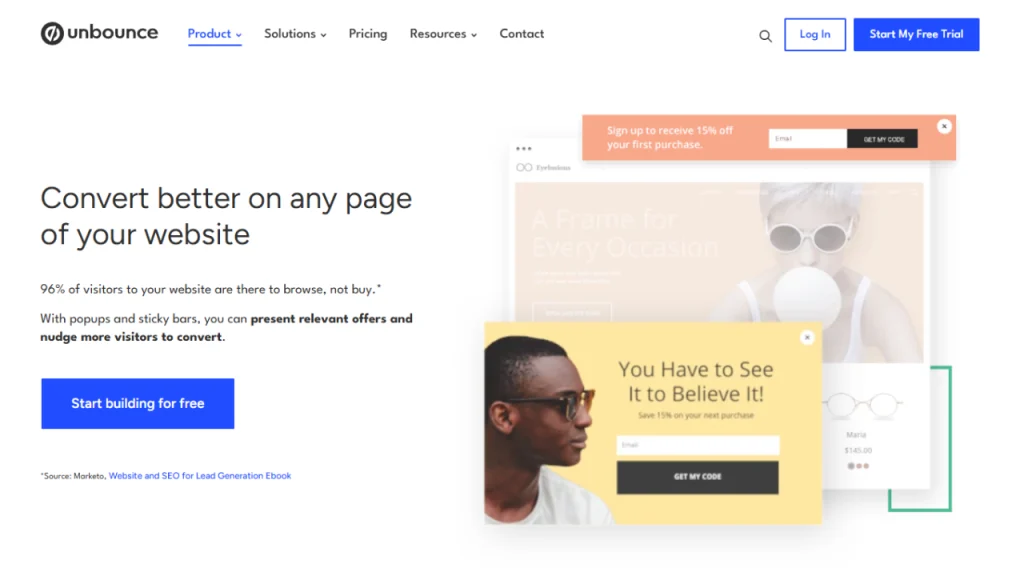
Popups can be triggered based on user actions, like scrolling or exiting, while sticky bars stay at the top or bottom of the page. Both are great for increasing engagement and conversions.
Support
Unbounce provides strong customer support. If you ever face any issues or need help with setting up landing pages, you can reach out to their support team.
They offer assistance via chat or email, making it easy to get help when you need it. Unbounce is known for its responsive and helpful support, so you won’t be left stuck for long.
Custom Script and Pixels
With Unbounce, you can add custom scripts and pixels to your landing pages. This feature allows you to integrate tracking tools, analytics, or third-party services.
For example, you can add Facebook Pixel, Google Analytics, or custom tracking codes to monitor how visitors interact with your page. It’s a great way to collect data and improve your marketing efforts.
Custom Code
Unbounce lets you add your own custom code to your landing pages. If you have special requirements or need to integrate unique features, you can easily add HTML, CSS, or JavaScript code.
This gives you full control over your landing page’s design and functionality, so you can create exactly what you need. Whether it’s adding extra forms or widgets, custom code lets you make your page fully yours.
Dynamic Text Replacement
This feature allows you to change the text on your landing page based on where the visitor came from. For example, if someone clicks on an ad that mentions a discount, the landing page will show that discount in the headline.
Dynamic Text Replacement helps personalize your page for different visitors, which can improve user experience and increase conversions. It makes the page feel more relevant to each person.
Mobile Responsive Builder
Unbounce’s builder automatically adjusts your landing pages for mobile devices. This ensures that your pages look great and work smoothly on smartphones and tablets.
Since most web traffic comes from mobile users, having a mobile-responsive page is essential for keeping visitors engaged.
With Unbounce, you don’t need to worry about designing separate mobile versions – it’s all done for you.
Free Hosting
Unbounce hosts your landing pages for free, so you don’t need to buy separate hosting. This feature takes the hassle out of managing servers and ensures your pages load quickly and securely.
You don’t have to worry about downtime or technical issues, as Unbounce handles all the hosting for you. This makes it easy to focus on creating and optimizing your landing pages.
Smart Traffic
Unbounce’s Smart Traffic feature automatically directs visitors to the best version of your landing page based on their behavior. It uses machine learning to analyze which page layout or design will work best for different users.
This feature helps improve your conversion rates by showing visitors the most relevant page version for them. It’s a smart way to optimize your pages without extra effort.
Security and Performance
Unbounce ensures that your landing pages are both secure and fast. They use SSL encryption to keep data safe and ensure your pages load quickly. With fast load times, visitors are less likely to leave your page due to delays.
The platform also ensures that your pages run smoothly, even with high traffic. You don’t have to worry about security breaches or poor performance.
Unbounce’s features are designed to help you create, test, and improve landing pages without a lot of hassle.
How to Publish Pages to your WordPress Domain
To publish Unbounce landing pages to your WordPress domain, follow these steps:
Step 1: Log into your Unbounce account and create and design your landing page using Unbounce’s drag-and-drop builder.
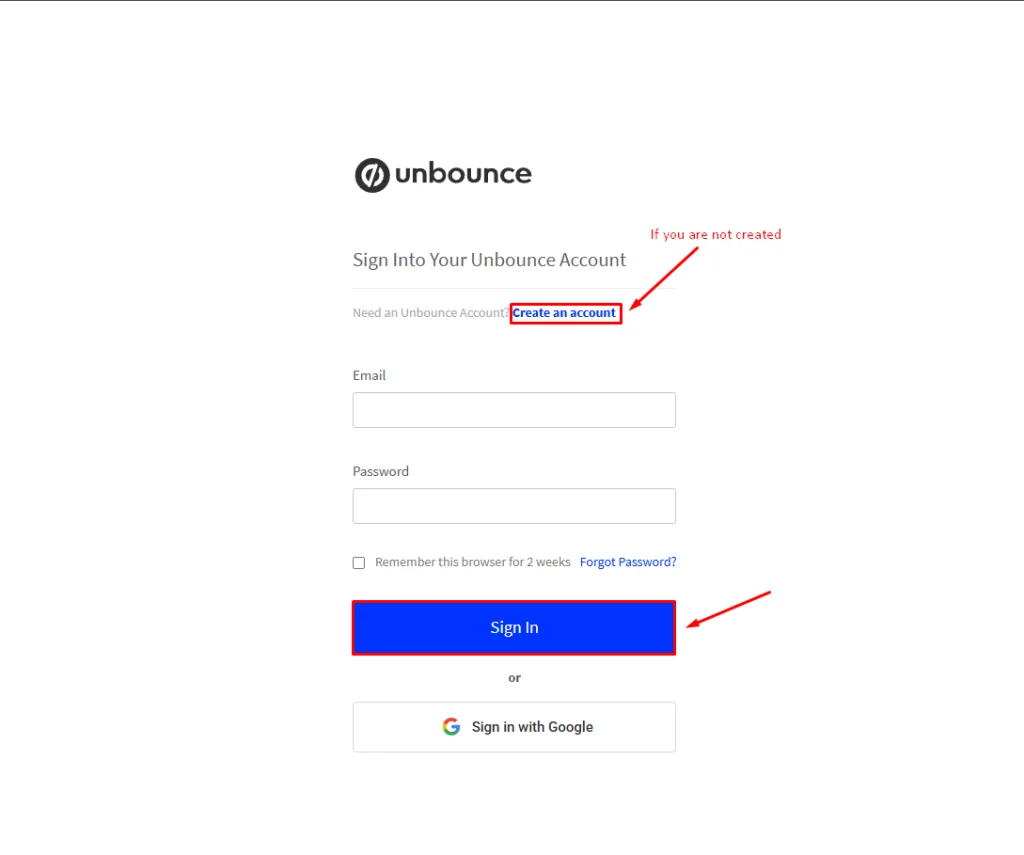
Step 2: After designing the page, click the “Publish” button in Unbounce. It will assign a temporary URL to your page.

Step 3: Go to the “Settings” tab of your Unbounce landing page, select “Domains” and add your custom domain if you haven’t already. Once your domain is set, click on “Embed Code” to copy the embed code. This will allow you to link the page to your WordPress site.
Step 4: Log into your WordPress dashboard. Go to Pages > Add New to create a new page then Enter a title for your landing page (e.g., “Special Offer”).
Step 5: In the page editor, switch to the Text tab (not Visual). Paste the Unbounce embed code into the text editor where you want the landing page content to appear.
Step 6: Once the code is in place, click Publish to make your page live and your Unbounce landing page will now be available on your WordPress domain.
Step 7: If you want the Unbounce page to appear at a specific URL (like your homepage or a subdomain), you can set up a 301 redirect in your WordPress settings or through your hosting provider.
That’s it! Your Unbounce page is now live on your WordPress site. You can track and analyze it just like any other page on your site.
Unbounce Affiliate program
Unbounce offers an affiliate program where you can earn commissions by promoting their landing page builder to others. If someone signs up for Unbounce through your affiliate link, you get a commission for each successful sale.
| Feature | Details |
|---|---|
| Commission Rate | Upto 35% recurring commission |
| Payment Threshold | $50 minimum payout |
| Payment Method | PayPal |
| Cookie Duration | 90 days |
| Recurring Earnings | Yes, as long as the referral stays subscribed |
| Who Can Join? | Bloggers, marketers, website owners, and affiliates |
It’s a simple and straightforward way to earn passive income by sharing Unbounce with your audience.
Unbounce Pricing Plans
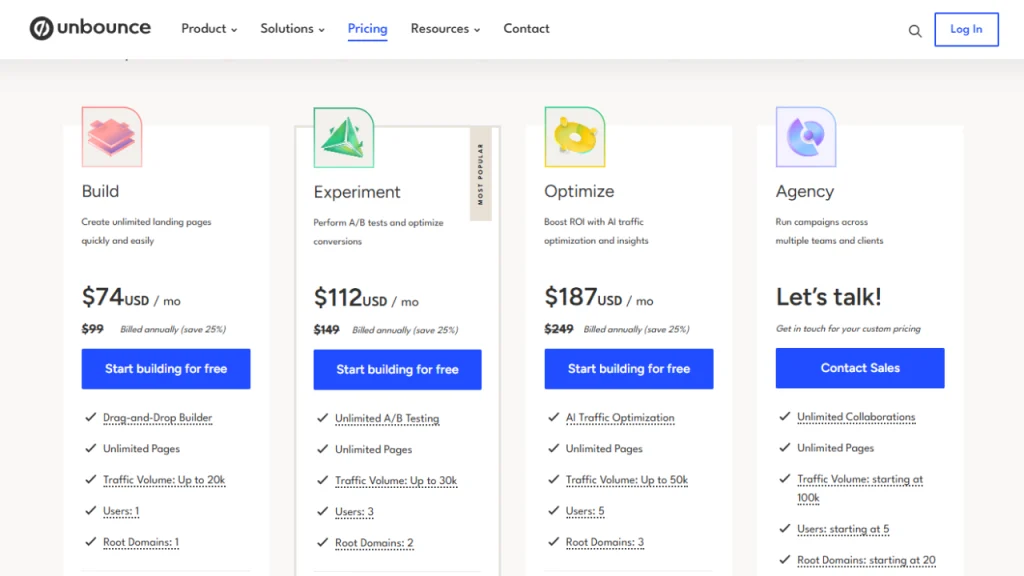
Unbounce offers several pricing plans to suit different needs. Here’s a breakdown of their main plans:
1. Launch Plan
- Price: $99 per month ($74/month Billed annually)
For Small businesses or individuals just starting with landing page creation.
- Features:
- 1 domain
- 20 landing pages
- 500 conversions per month
- A/B testing
- Popups and sticky bars
- Email support
2. Optimize Plan
- Price: $149 per month ($112/month Billed annually)
For Growing businesses looking for more features and traffic capacity.
- Features:
- 1 domain
- 50 landing pages
- 1,000 conversions per month
- A/B testing
- Popups and sticky bars
- Dynamic Text Replacement
- Email & chat support
3. Accelerate Plan
- Price: $249 per month ($187/month Billed annually)
For Larger businesses or agencies with high-volume needs.
- Features:
- 3 domains
- 75 landing pages
- 2,500 conversions per month
- A/B testing
- Popups and sticky bars
- Dynamic Text Replacement
- AI Copywriting
- Smart Traffic
- Priority support
4. Enterprise Plan
- Price: Custom pricing
For High-traffic businesses or enterprise-level needs.
- Features:
- Unlimited landing pages
- Custom domains
- Smart Traffic
- Enhanced security and performance
- Advanced integrations
- 24/7 support
- Dedicated account manager
Unbounce also offers a 14-day free trial for all plans, so you can test out the platform before committing. Depending on the number of landing pages, traffic volume, and features you need, you can choose a plan that fits your business needs.
Alternatives
| Tool | Launch Year | Starting Price (USD) | Headquarters | Founders |
|---|---|---|---|---|
| Webflow | 2013 | $14/month (Basic Plan, billed yearly) | San Francisco, California, USA | Vlad Magdalin, Bryant Chou, Sergie Magdalin |
| HubSpot | 2006 | $0 (Free tools available), Paid plans start higher. | Cambridge, MA, USA | Brian Halligan, Dharmesh Shah |
| Leadpages | 2012 | $37/month (billed annually) | Minneapolis, MN, USA | Clay Collins, Tracy Simmons |
| Instapage | 2012 | $199/month (billed annually) | San Francisco, CA, USA | Tyson Quick |
| Swipe Pages | 2020 | $29/month (billed annually) | Surat, GJ, IN | Swami |
Webflow

Webflow is a powerful visual web development platform that goes far beyond just landing pages. While Unbounce excels at rapidly creating and testing conversion-focused landing pages, Webflow offers significantly more design flexibility and control, allowing you to build highly custom, complex websites, interactions, and animations visually, often without writing code (though custom code injection is possible).
HubSpot

HubSpot is an all-in-one inbound marketing platform that provides tools for landing pages, email marketing, CRM, and automation. It helps businesses attract, engage, and delight customers. Its landing page builder is easy to use and integrates seamlessly with other HubSpot tools, making marketing more efficient.
Leadpages

Leadpages is a landing page builder designed for small businesses and marketers. It offers a drag-and-drop editor, high-converting templates, and features like pop-ups and alert bars. Leadpages integrates with popular email marketing and CRM tools, making it ideal for growing businesses looking to capture leads and boost conversions.
Instapage

Instapage is a landing page builder focused on delivering high-converting pages. It features an intuitive drag-and-drop editor, A/B testing, and personalization options. Instapage is known for its seamless integrations with other marketing tools and its advanced analytics, making it a top choice for marketers and agencies.
Swipe Pages

Swipe Pages is a mobile-optimized landing page builder that focuses on simplicity and speed. It offers fast loading times, drag-and-drop functionality, and responsive templates. Designed with a mobile-first approach, Swipe Pages helps businesses create high-converting pages quickly, ideal for marketers aiming to maximize mobile traffic and conversions.
FAQs
Is Unbounce easy to use?
Yes, Unbounce is known for its user-friendly drag-and-drop builder. It’s easy to create landing pages, even for users without coding experience. The platform also offers a range of templates to get started quickly.
How much does Unbounce cost?
Unbounce offers several pricing plans, starting from $99 per month for the Launch plan. Higher-tier plans like Optimize and Accelerate come with more features and higher traffic capacity. There’s also a 14-day free trial for new users.
What features does Unbounce offer?
Unbounce offers features like A/B testing, dynamic text replacement, AI copywriting, popups, sticky bars, smart traffic, mobile responsive pages, custom scripts, and more. It also supports custom domains and integrates with tools like CRM and email marketing platforms.
Is Unbounce suitable for beginners?
Unbounce is beginner-friendly, thanks to its drag-and-drop interface, pre-designed templates, and comprehensive support. However, users with more experience in digital marketing can also benefit from its advanced features like custom code and dynamic text replacement.
What is Smart Traffic in Unbounce?
Smart Traffic is a feature that uses machine learning to direct visitors to the landing page variant most likely to convert based on their behavior. It helps optimize conversions without needing to manually manage A/B tests.
Can I use my own domain with Unbounce?
Yes, Unbounce allows you to use custom domains for your landing pages. You can connect your domain to Unbounce to give your landing pages a more professional look and feel.
What payment methods does Unbounce accept?
Unbounce accepts major credit cards (Visa, MasterCard, American Express) for payment. Users can also pay via PayPal for the subscription plan of their choice.
Can I track performance on Unbounce?
Yes, Unbounce provides detailed analytics and integrates with tools like Google Analytics, allowing you to track page performance, visitor behavior, and conversion rates.
Conclusion
Unbounce isn’t just another tool—it’s a game-changer for anyone who wants to create landing pages that actually work. Whether you’re a small business owner, a marketer, or someone who’s just starting out, Unbounce takes the stress out of designing, testing, and optimizing pages.
Here’s the bottom line:
- No coding needed: Drag-and-drop makes it easy for anyone to build professional-looking pages.
- Saves time and money: Stop wasting cash on ads that don’t convert. Unbounce’s A/B testing and Smart Traffic help you find what works, fast.
- AI-powered smarts: Let the tool do the heavy lifting. Smart Traffic boosts your chances of turning visitors into customers.
If you’re tired of guessing why your landing pages aren’t converting, Unbounce is worth a try. It’s like having a marketing expert in your pocket, ready to help you get real results.



