As someone who regularly creates online content, I know firsthand that producing high-quality product videos, tutorials, and guides is far from easy. Having spent a significant amount of time wrestling with recording, editing, adding voiceovers, and manual transcription, I can tell you it takes hours, and if you lack video production skills, the results are often inconsistent. For businesses and educators I’ve worked with, this frequently leads to missed deadlines, high costs, and content that just doesn’t connect.
Even popular screen recording tools I’ve tried, like Loom or Camtasia, still demand manual editing and voiceovers, which can be frustrating and expensive.
It’s known that clear narration is key – a TechSmith study found nearly 83% of viewers prefer it – but hiring voice talent can cost $200 to $1,000 per project. Plus, the slow process of manually creating scripts and transcripts makes scaling content creation incredibly difficult.
This is exactly why Trupeer.ai has become such a valuable part of my toolkit. With just a few clicks, you record your screen, and honestly, the tool handles the rest – structuring the script, generating a natural-sounding voiceover, and even outputting a formatted document.
Whether you’re a marketer, trainer, or technical writer, it genuinely streamlines the entire process, saving significant time, effort, and money while delivering professional results.
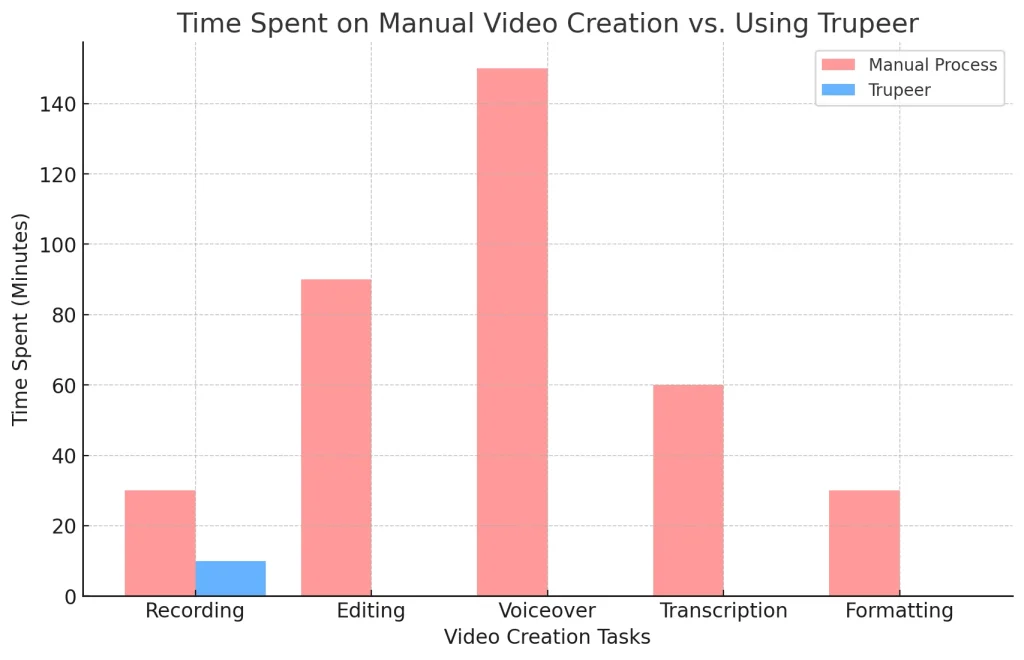
Trupeer.ai Overview

Trupeer.ai is an AI-powered tool that transforms screen recordings into professional videos and structured documents. It automates transcription, script generation, and voiceovers, making content creation faster and easier.
With its Chrome extension, users can record, customize, and export content in multiple formats, including PDF, Word, and video. Ideal for marketers, trainers, and technical writers, Trupeer.ai simplifies workflow by eliminating manual editing.
Trupeer also supports AI-powered translations in 30+ languages, making it a powerful tool for global content creation.
It helps me save time, money, and effort, and it’s simple to use. According to its plans, the starting plan offers 5-minute video strength, making it a time-saving and efficient tool for content creation.
| Detail | Information |
|---|---|
| Company Name | Trupeer.ai |
| Website | www.trupeer.ai |
| Founder | Shivali Goyal |
| Founded Year | 2025 |
| Industry | AI-Powered Content Creation |
| Core Services | Screen recording, AI-generated scripts, voiceovers, documentation, multi-format exporting |
| Supported Formats | Video, PDF, Word, Markdown |
| Translation Support | 30+ Languages |
| Pricing Plans | Free, Hobby ($19/month), Pro ($49/month) |
| Target Audience | Marketers, trainers, educators, businesses, technical writers |
| Special Features | AI-powered script generation, voiceovers, easy export options, Chrome extension |
| Competitors | Loom, Descript, Synthesia, Veed.io |
| Recognition | Winner of Salesforce AI Pitchfield Finale 2025 ($100,000 funding) |
Key Features of Trupeer.ai
1. AI Screen Record

Trupeer.ai offers an AI-powered screen recording feature via its Chrome extension, enabling users to capture screens, webcam, and microphone simultaneously. The AI automatically segments and enhances recordings, ensuring clarity and structure.
Unlike traditional tools, it eliminates unnecessary pauses and distractions, making the content more polished and professional.
2. AI Voiceover

This feature converts text into lifelike AI-generated voiceovers. Users can choose from various tones, accents, and languages, ensuring natural narration without manual recording.
The AI refines speech patterns, removes background noise, and synchronizes audio with video automatically, making it ideal for tutorials, product demos, and training materials.
3. Automated Zooms
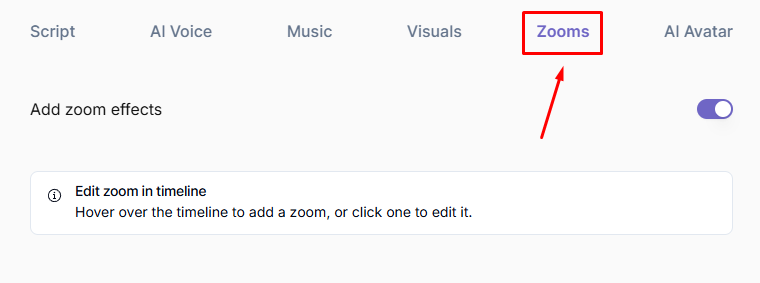
Trupeer.ai intelligently applies AI-driven zoom effects to highlight key areas of the screen, drawing attention to important actions.
This eliminates the need for manual zooming during editing, ensuring viewers stay focused on relevant content. The AI identifies cursor movement, text highlights, and important sections, enhancing engagement effortlessly.
4. Video Editing Simplified
Unlike complex video editors, Trupeer.ai simplifies the editing process with AI-powered automation. It automatically trims pauses, adjusts pacing, and applies professional transitions.
Users can edit captions, add overlays, and adjust background music without needing advanced editing skills, making it an accessible tool for non-technical users.
5. AI Script Generator

The AI automatically generates structured scripts based on screen recordings, ensuring content is clear and concise.
It removes filler words, refines grammar, and formats text into an easy-to-read script. This feature is particularly useful for tutorials, explainer videos, and training guides, saving time on content creation.
6. Wallpaper and Music
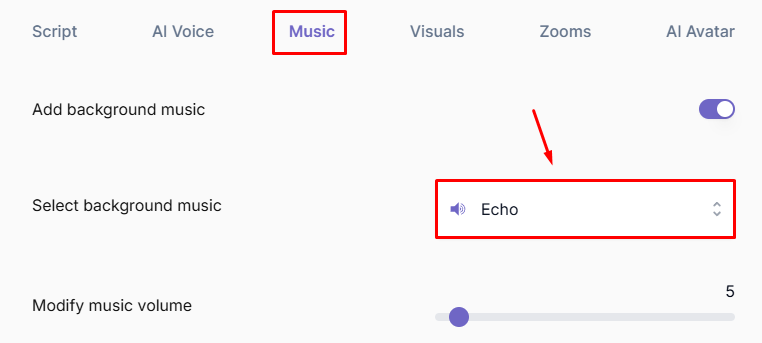
Trupeer.ai allows users to add background music and wallpapers to enhance video aesthetics. The AI suggests appropriate music tracks and visual themes based on video context, helping maintain engagement.
Users can customize settings to match their brand style, ensuring a professional and polished final output.
7. Customizable Brand Assets
Businesses can personalize their videos by adding custom logos, watermarks, fonts, and brand colors. Trupeer.ai ensures branding remains consistent across all content, making it ideal for product marketing and corporate training.
This feature helps companies reinforce brand identity while maintaining a high-quality professional look.
8. AI Avatars
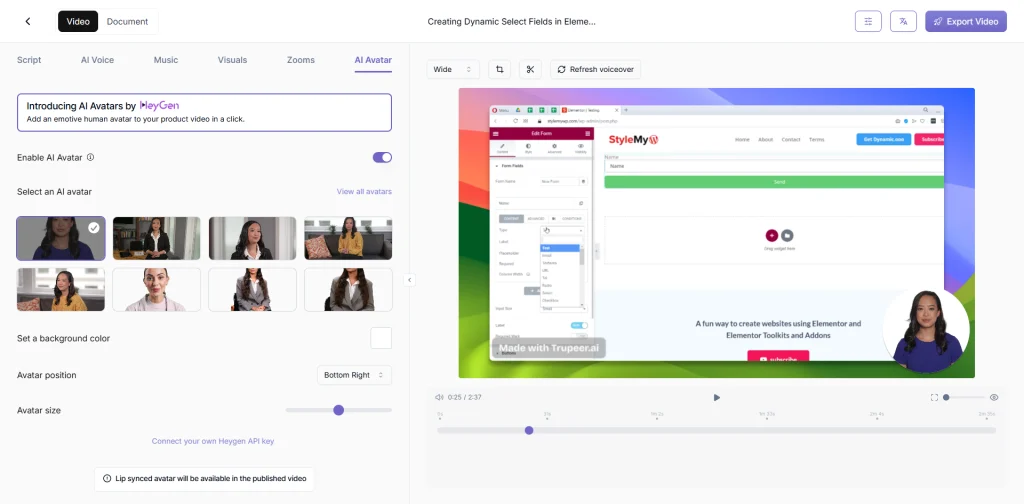
The AI Avatars feature enables virtual presenters to narrate videos, eliminating the need for on-camera appearances.
Users can choose from realistic AI-generated avatars that lip-sync with AI voiceovers, enhancing engagement. This is particularly useful for corporate presentations, educational content, and multilingual training videos.
9. AI Translation
Trupeer.ai supports AI-powered language translation in 30+ languages, making content accessible to a global audience.
The AI automatically translates subtitles, transcripts, and voiceovers, ensuring accurate localization. This is ideal for businesses looking to expand internationally, as it removes language barriers in training and marketing materials.
10. Multi-Format Exporting
Users can export videos, PDFs, Word documents, or Markdown files, making it easy to repurpose content for different platforms.
Whether it’s a video for YouTube, a document for knowledge bases, or a PDF for training, Trupeer.ai provides seamless exporting options to suit various content needs.
11. Customization & Editing Options
Trupeer.ai allows users to fine-tune videos with captions, transitions, voice adjustments, and animations. The simple interface makes customization easy, even for beginners.
AI-driven enhancements remove the need for manual tweaks, ensuring a professional and polished final output with minimal effort.
12. Language Translation & Localization
Beyond basic translations, Trupeer.ai ensures accurate localization, adapting tone, phrasing, and cultural nuances.
This feature helps businesses reach global audiences effectively, making it ideal for e-learning, corporate training, and international marketing campaigns. The AI ensures that localized content feels natural and contextually relevant.
13. Trupeer Chrome Extension
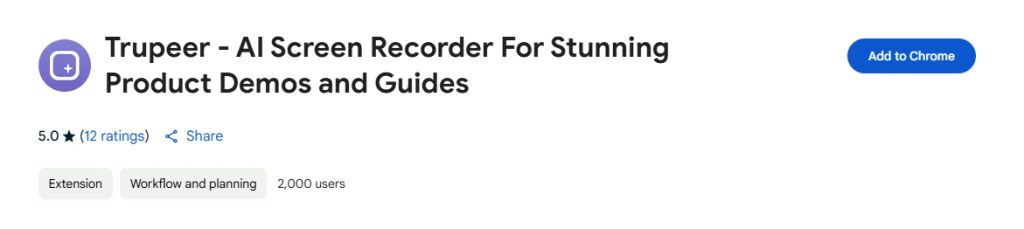
The Trupeer Chrome Extension is a powerful tool that enables users to record their screen, generate AI-powered scripts, and create professional videos with voiceovers—all within their browser.
It eliminates the need for complicated video editing software, making the process of content creation quick, efficient, and effortless.
14. Trupeer.ai Documentation

Trupeer.ai provides comprehensive documentation to help users understand and utilize its AI-powered features effectively. Whether you’re a beginner or an advanced user, the documentation covers everything from setup to advanced customization.
These features make Trupeer.ai a powerful AI tool for content creators, businesses, and educators, streamlining the process of creating high-quality videos and documentation.
User Experience & Ease of Use

Trupeer.ai is designed to provide a seamless and intuitive user experience, making it accessible for beginners and professionals alike. Its AI-driven automation reduces manual effort, allowing users to create high-quality videos and documents with minimal learning curve.
1. Simple & Clean Interface
Trupeer.ai features a minimalistic and user-friendly dashboard, ensuring that users can start recording or editing with just a few clicks. The layout is straightforward, eliminating the need for extensive tutorials or technical expertise.
2. Easy Screen Recording & AI Automation
With the Trupeer Chrome Extension, users can instantly record their screen and webcam without complicated setups. AI automation removes awkward pauses, enhances clarity, and refines content in real time, making the recording process effortless.
3. Quick AI-Powered Editing
Editing videos can be time-consuming, but Trupeer.ai simplifies this with:
- AI-generated voiceovers – No need to record audio manually.
- Automated zooms & highlights – AI automatically emphasizes key points.
- One-click branding options – Easily add logos, colors, and captions.
4. Multi-Format Exporting for Convenience
Trupeer.ai allows users to export their content in multiple formats, including video, PDF, Word, and Markdown. This makes it easy to repurpose videos into tutorials, documentation, and marketing materials without extra effort.
5. AI-Powered Language Translation & Localization
For users targeting global audiences, Trupeer.ai offers translation in 30+ languages with localized voiceovers and subtitles. This feature ensures accuracy and natural tone, making content truly multilingual.
6. Fast & Time-Saving Workflow
Trupeer.ai eliminates the need for complex video editing software, saving time and effort. The AI automates most tasks, allowing users to create professional videos in minutes instead of hours.
Step-by-Step Guide on Using Trupeer.ai
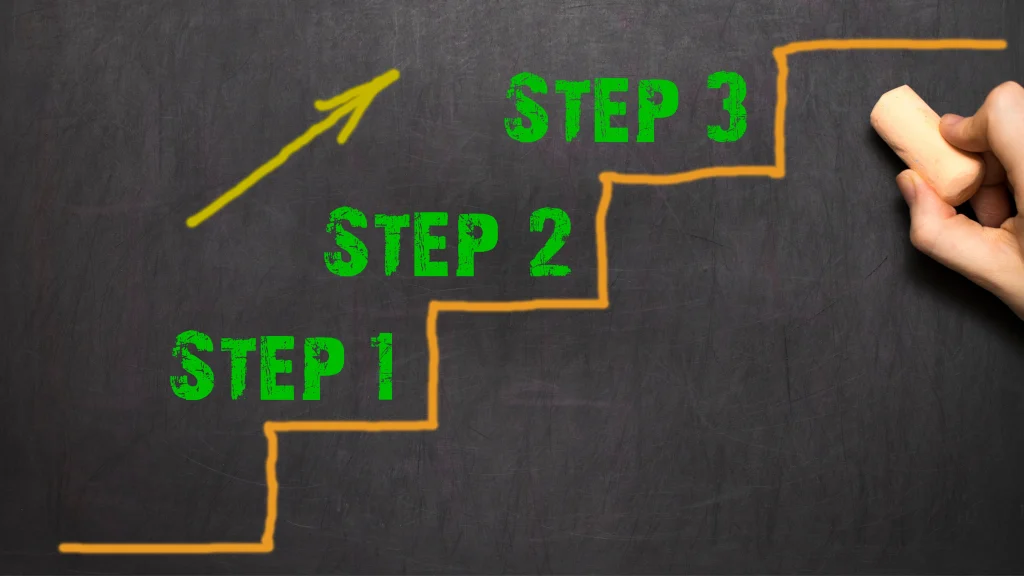
Trupeer.ai makes screen recording, AI-powered voiceovers, and documentation creation effortless. Follow this simple step-by-step guide to get started and create professional-quality videos and documents in minutes.
Step 1: Sign Up & Access Trupeer.ai

- Visit Trupeer.ai and sign up using your email or Google account.
- Once logged in, you’ll be directed to the dashboard, where you can start a new recording.
Step 2: Install the Trupeer Chrome Extension
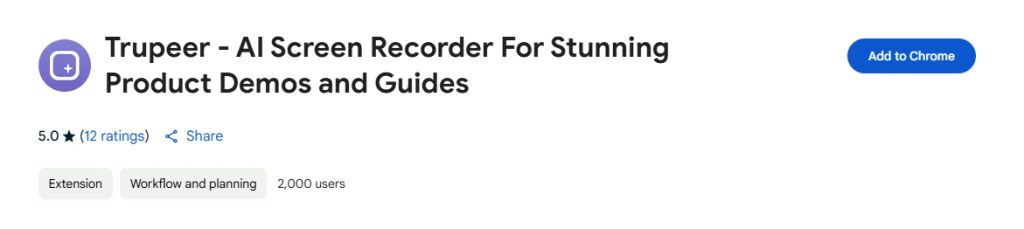
- Click on the Chrome Extension link provided on the dashboard.
- Install the Trupeer Screen Recorder Extension from the Chrome Web Store.
- Pin it to your browser for quick access.
Step 3: Start Recording Your Screen

- Click the “Start Recording” button on the dashboard or use the Chrome extension.
- Choose what you want to record:
- Entire screen
- Specific tab or window
- Screen + webcam (for personalized video content)
- Select audio preferences (microphone, system audio, or both).
- Click Start Recording and proceed with your demonstration or explanation.
Step 4: AI-Generated Script & Voiceover

- Once recording is finished, Trupeer.ai automatically transcribes the audio into text.
- The AI cleans up pauses, filler words, and irrelevant parts for a professional script.
- Choose an AI voiceover from various tones and languages.
- Trupeer.ai will synchronize the voiceover with the video automatically.
Step 5: Customize & Edit Your Video
- AI Editing: Trupeer automatically applies smart zooms, highlights, and removes unnecessary sections.
- Add Branding: Customize the video with your logo, colors, and watermark.
- Enhance Content: Add background music, captions, and overlays for a polished look.
- Multi-Language Translation: If needed, translate subtitles and voiceovers into 30+ languages for a global audience.
Step 6: Export & Share Your Content
- Choose your preferred format:
- Video (MP4) for sharing on YouTube or websites.
- PDF/Word for documentation or tutorials.
- Markdown for easy publishing on blogs or knowledge bases.
- Click Export, and your video/document will be ready in seconds.
- Share your content via a direct link, embed code, or download it for further use.
Trupeer.ai Pricing Plans
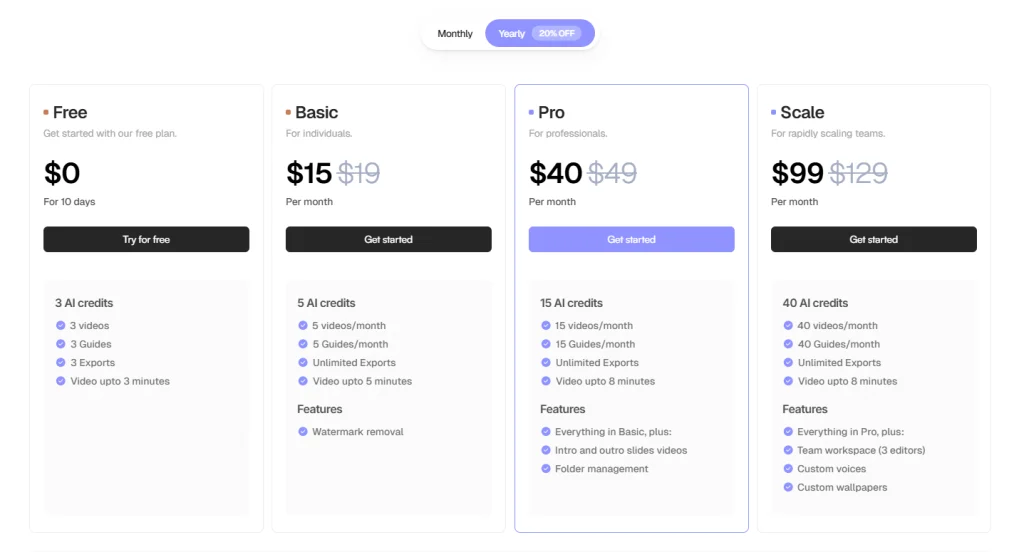
Free Plan
- 3 AI credits (3 videos, 3 guides, 3 exports)
- Video length up to 3 minutes
- No cost for a limited trial
Basic Plan
- $19/month and $15/month when billed annually
- 5 AI credits per month (5 videos, 5 guides)
- Unlimited exports
- Video length up to 5 minutes
- Feature: Watermark removal
Pro Plan
- $49/month and $40/month when billed annually
- 15 AI credits per month (15 videos, 15 guides)
- Unlimited exports
- Video length up to 8 minutes
- Features:
- Everything in Basic
- Intro and outro slides for videos
- Folder management
Scale Plan
- $129/month and $99/month when billed annually
- 40 AI credits per month (40 videos, 40 guides)
- Unlimited exports
- Video length up to 8 minutes
- Features:
- Everything in Pro
- Team workspace (3 editors)
- Custom voices
- Custom wallpapers
Who Should Use Trupeer.ai?
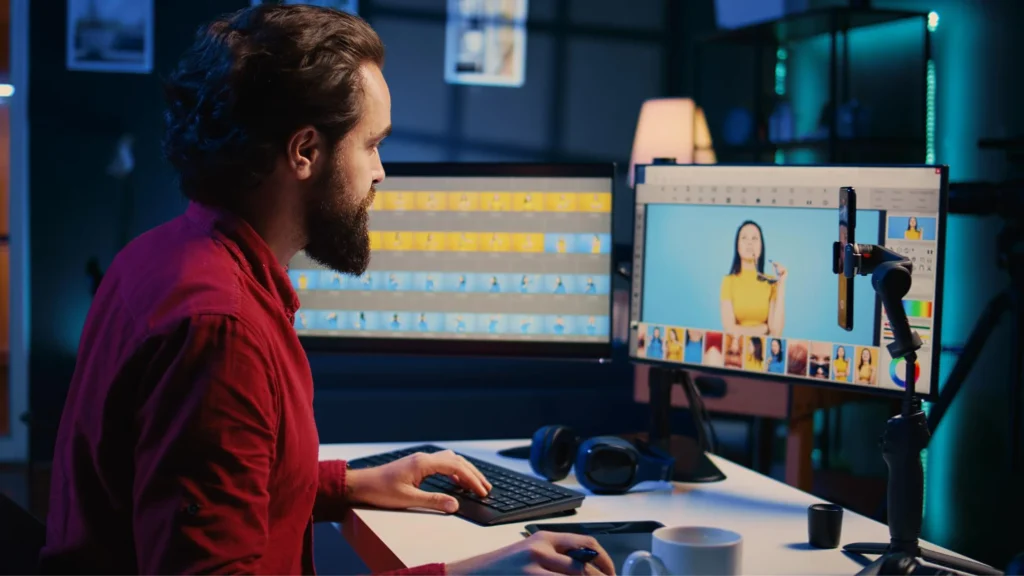
Trupeer.ai is a great tool for anyone who wants to create videos and guides quickly without spending hours editing. It uses AI to make the process faster and easier, making it useful for different types of people. Here’s who can benefit the most:
- Content Creators & Influencers – Perfect for YouTubers, bloggers, and social media creators who need high-quality videos without much effort.
- Digital Marketers & Advertisers – Helps marketers create video ads and promotional content in minutes.
- Businesses & Startups – A good choice for companies that want to make video content for their brand without hiring a full team.
- Educators & Online Course Creators – Teachers and trainers can easily turn their lessons into engaging videos.
- Freelancers & Solopreneurs – Ideal for individuals who need professional-looking videos but don’t have time for complex editing.
- Agencies & Teams – The Scale plan allows multiple editors, making it great for agencies and businesses that need custom branding and team collaboration.
Alternatives
Loom
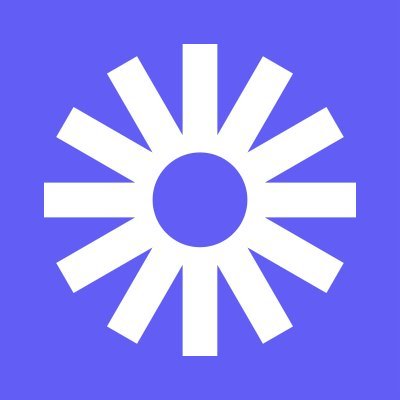
Loom is a simple screen recording tool designed for fast video communication. It lets users record their screen, camera, and voice, making it ideal for team collaboration, training, and customer support.
With instant sharing and basic editing features, it’s widely used by professionals for asynchronous communication.
Descript

Descript is an all-in-one tool for video and audio editing, transcription, and screen recording. It allows users to edit videos by modifying text, generate AI voiceovers, and remove filler words automatically.
Best for content creators, podcasters, and businesses looking for easy, AI-assisted editing.
Synthesia

Synthesia is an AI-powered video creation tool that uses realistic avatars and voiceovers to generate professional-looking videos.
It’s perfect for businesses, educators, and marketers who want to create training videos, tutorials, or promotional content without needing actors or expensive production equipment.
Veed.io

Veed.io is a web-based video editing platform with an intuitive drag-and-drop interface. It offers features like subtitles, auto-captions, AI voiceovers, and templates, making it easy to create social media videos, marketing content, and tutorials.
It’s great for beginners and professionals who need quick, high-quality video editing.
FAQs
What is Trupeer.ai?
Trupeer.ai is an AI-powered tool that helps users create videos and guides quickly and easily. It offers different plans with various features to suit individuals, professionals, and teams.
Does Trupeer.ai offer a free trial?
Yes, Trupeer.ai has a 10-day free trial that gives you 3 AI credits to test the platform before upgrading to a paid plan.
Can I export videos without limits?
Yes, all paid plans allow unlimited exports, so you can download and share your videos as much as you want.
What features does Trupeer.ai offer?
Trupeer.ai provides AI-powered video and guide creation, unlimited exports, watermark removal, intro and outro slides, folder management, custom voices, and team workspace options in higher plans.
Who should use Trupeer.ai?
Trupeer.ai is ideal for content creators, marketers, businesses, educators, freelancers, and agencies that need to create videos and guides efficiently without spending too much time on editing.
Can I use Trupeer.ai for team collaboration?
Yes, the Scale plan includes a team workspace with access for up to three editors, allowing teams to work together on video projects more effectively.
Does Trupeer.ai allow custom branding?
Custom branding features like custom voices and wallpapers are available in the Scale plan, making it suitable for businesses and agencies that want to personalize their content.
Conclsuion
If you want to create videos and guides without spending hours editing, Trupeer.ai might be your new best friend. It’s got a free trial to test the waters and paid plans with extra perks like team collaboration and custom branding.
Whether you’re a content creator, marketer, business owner, or educator, this tool helps you make high-quality videos without messing with complicated software. Sure, the free plan is a bit limited, but the paid ones give you more AI credits, unlimited exports, and handy features like watermark removal and folder management.
If you’re looking for a simple, no-fuss way to make pro-level videos, Trupeer.ai is definitely worth a shot!
