Looking to build a website without dealing with complicated coding or hiring an expensive developer? That’s exactly where tools like Pagecloud come in. It’s a simple, drag-and-drop website builder made for people who want to create a professional-looking site without the headache.
Whether you’re starting a small business, launching a personal blog, or setting up an online store, having a website builder that’s easy to use and packed with helpful features can save you time, money, and a lot of stress.
In this review, I’ll walk you through everything you need to know about Pagecloud — from its key features and pricing to its pros, cons, and some solid alternatives you might want to consider.
By the end, you’ll have a clear idea of whether Pagecloud is the right choice for your website or if you should look elsewhere. Let’s dive in and see what Pagecloud has to offer!
Pagecloud Overview

Pagecloud is an easy-to-use, drag-and-drop website builder designed for anyone who wants to create a beautiful, professional website without touching a single line of code. Whether you’re a small business owner, freelancer, creative artist, or someone launching a personal project, Pagecloud makes it simple to build and manage a site in just a few clicks.
Founded in 2014, Pagecloud was created with a focus on giving users more control over the design of their websites. Unlike some other website builders that lock you into strict layouts and templates, Pagecloud offers a true drag-and-drop editor. This means you can place text, images, buttons, and other elements exactly where you want them on the page — much like working with a design tool like Canva or PowerPoint.
Aside from its easy editing experience, Pagecloud also comes with built-in SEO tools, mobile optimization, e-commerce options, and integration with popular marketing and business apps. It’s made for people who care about both the look of their site and how it performs.
| Detail | Information |
|---|---|
| Company Name | Pagecloud Inc. |
| Founded | 2014 |
| Founder(s) | Craig Fitzpatrick |
| Headquarters | Ottawa, Ontario, Canada |
| Product Type | Website Builder & Page Design Platform |
| Official Website | www.pagecloud.com |
| Free Trial Available | Yes (14 Days) |
| Best For | Small businesses, entrepreneurs, marketers, design-focused websites |
| Notable Features | Drag-and-drop editor, custom templates, popups, advanced integrations, analytics |
| Support Options | Expert chat support, priority support (on higher plans) |
Key Features
Pagecloud packs a good mix of features aimed at helping beginners and small business owners build good-looking, functional websites without any coding. Here’s a closer look at what it offers:
1. Drag-and-Drop Editor
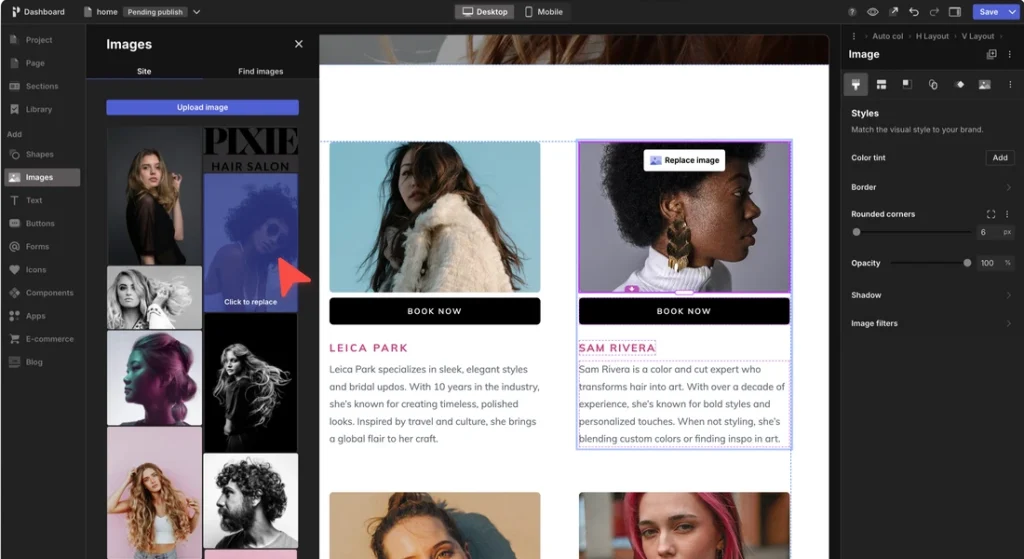
One of the biggest highlights of Pagecloud is its true drag-and-drop editor. Unlike some website builders that limit where you can place things, Pagecloud lets you move images, text, videos, and other elements anywhere on your page — giving you total design freedom.
- No coding needed
- Resize, move, and align elements freely
- Simple, user-friendly interface
It feels a lot like designing a presentation in PowerPoint or Canva, but for websites.
2. Pre-designed Templates
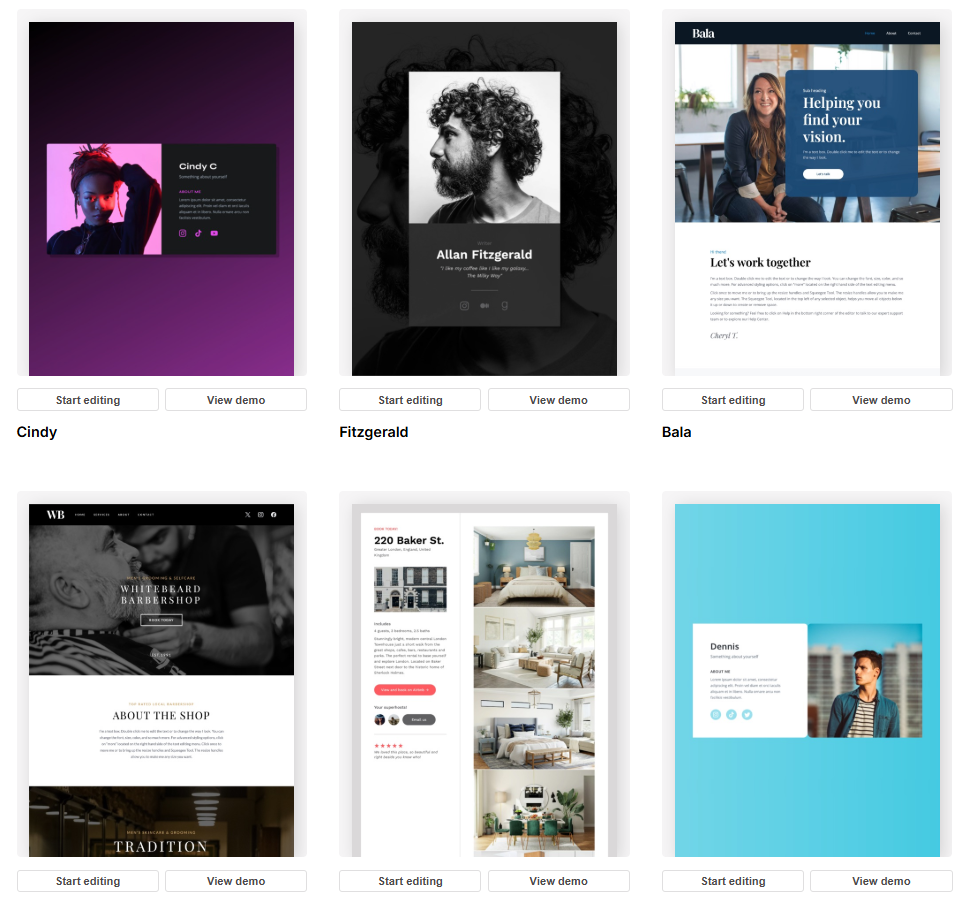
Pagecloud offers a selection of professionally designed templates that cover different industries and website types. You can pick a layout you like and customize it with your own content, images, and colors.
While the selection isn’t as huge as Wix or Squarespace, the available templates are neat and well-made.
3. E-commerce Functionality

If you’re planning to sell products or services, Pagecloud comes with built-in e-commerce features. You can set up an online store, manage products, and accept payments through different gateways.
- Easy product listings with images, descriptions, and pricing
- Inventory management tools
- Payment options like PayPal and credit cards
- Integration with tools like Shopify for advanced selling
It’s a good option for small online stores or side businesses.
4. SEO & Marketing Tools
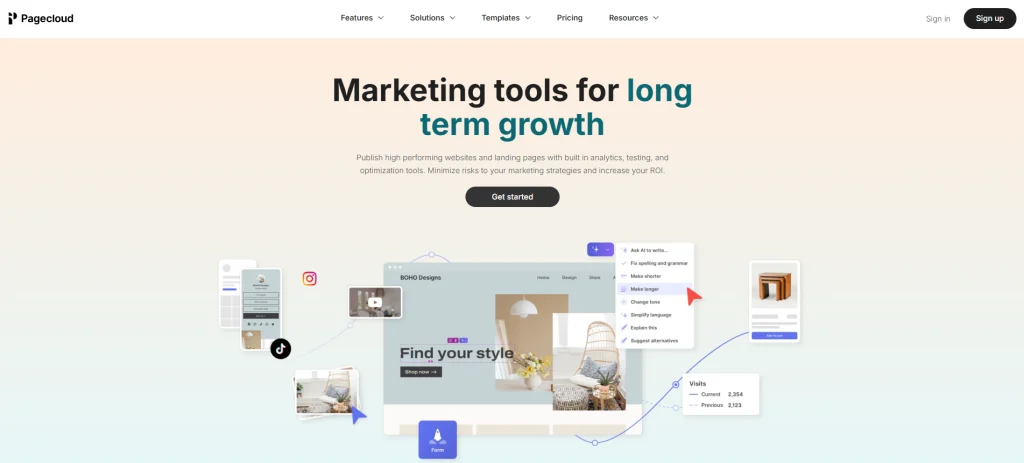
Pagecloud includes basic SEO features to help your website get found on search engines like Google.
- Add custom page titles and meta descriptions
- Set alt text for images
- Automatic sitemaps for better indexing
- Social media integrations for easy sharing
- Built-in analytics tools
Great for beginners who want to improve their site’s visibility without getting too technical.
5. Mobile Optimization
Every Pagecloud website is mobile-responsive by default. That means your site will automatically adjust to look good on smartphones and tablets.
This ensures a smooth experience for your visitors, no matter what device they use.
6. Custom Code Access
For users who know a bit of coding or want to add custom features, Pagecloud allows you to insert custom HTML, CSS, and JavaScript directly into your pages.
- Add tracking codes (like Google Analytics or Facebook Pixel)
- Customize design elements or functionality beyond the editor
- Perfect for developers and power users
7. Integrations
Pagecloud connects with popular tools and services to help you manage and grow your site more easily.
- Google Analytics
- Facebook Pixel
- Mailchimp
- Shopify
- YouTube and Vimeo for video embeds
- Social media widgets
These integrations make it easier to track performance, market your site, and sell online.
Pricing
When you choose to pay annually, Pagecloud offers three pricing plans:
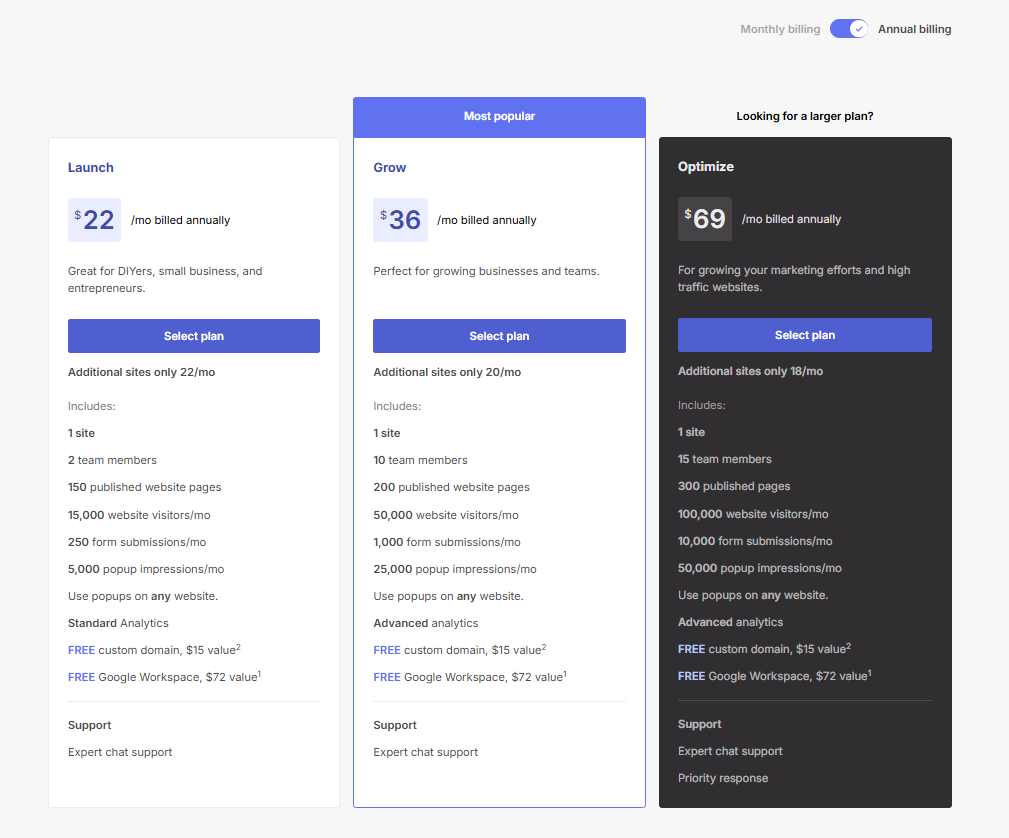
Launch Plan
Starting at $26/month (or $22/month when billed annually). It’s suitable for DIY website creators, small business owners, and entrepreneurs. You get 1 site, 2 team members, up to 150 published pages, 15,000 website visitors per month, 250 form submissions per month, and 5,000 popup impressions per month.
It comes with standard analytics, a free custom domain, free Google Workspace, and expert chat support.
Grow Plan (Most Popular)
Priced at $45/month (or $36/month when billed annually). Designed for growing businesses and teams. It includes 1 site, 10 team members, 200 published pages, 50,000 monthly website visitors, 1,000 form submissions, and 25,000 popup impressions monthly.
You also get advanced analytics, a free custom domain, Google Workspace, and expert chat support.
Optimize Plan
Priced at $89/month (or $69/month when billed annually). This is ideal for high-traffic sites and marketing-heavy businesses. It covers 1 site, 15 team members, 300 published pages, 100,000 website visitors per month, 10,000 form submissions, and 50,000 popup impressions monthly.
This plan includes advanced analytics, priority support, a free custom domain, and Google Workspace.
Alternatives
| Platform | Type | Drag & Drop Builder | A/B Testing | Starting Price (Billed Annually) | Free Trial |
|---|---|---|---|---|---|
| Pagecloud | Website Builder | ✅ | ❌ | $22/month | Yes |
| Unbounce | Landing Page Builder | ✅ | ✅ | $74/month | Yes |
| Landingi | Landing Page Builder | ✅ | ✅ (Pro plans) | $29/month | Yes |
| Wix | Website Builder | ✅ | ❌ | $17/month | Yes |
| Leadpages | Landing Page Builder | ✅ | ✅ | $37/month | Yes |
| Instapage | Premium Landing Builder | ✅ | ✅ | $199/month | Yes |
1. Unbounce

Unbounce is a popular landing page builder known for its conversion-focused tools. It offers drag-and-drop page creation, A/B testing, AI-powered copywriting, and advanced targeting options.
It’s ideal for marketers and businesses looking to create high-converting landing pages quickly without needing a developer.
Best for: Marketers focused on lead generation and campaigns.
2. Landingi

Landingi is a user-friendly landing page builder that also comes with popups, forms, and integrations for marketing automation.
It’s affordable and beginner-friendly, with easy drag-and-drop editing and a large collection of templates. It also allows you to manage landing pages for multiple clients, making it a good option for agencies.
Best for: Small businesses and marketing agencies.
3. Wix

Wix is an all-in-one website builder known for its ease of use and wide variety of templates. It’s great for creating everything from personal blogs to online stores.
While it’s not purely focused on landing pages, it provides plenty of marketing tools, SEO options, and integrations for growing your online presence.
Best for: Beginners, small businesses, and personal websites.
4. Leadpages

Leadpages is a landing page builder designed to help small businesses and entrepreneurs capture leads and convert visitors.
It offers drag-and-drop design, built-in conversion guidance, and integrations with popular email marketing and CRM tools. Leadpages is budget-friendly and focuses on simplicity and fast publishing.
Best for: Small business owners and lead generation.
5. Instapage

Instapage is a premium landing page builder for businesses and marketers who want advanced features like heatmaps, real-time collaboration, dynamic text replacement, and deep analytics.
It’s more expensive than most alternatives but delivers powerful tools for serious marketing campaigns and optimization.
Best for: Agencies and high-budget marketing teams.
Is Pagecloud Worth It?
If you’re looking for an easy, drag-and-drop website builder with solid customization options and built-in marketing tools, Pagecloud is definitely worth considering. It’s designed for people who want a clean, professional-looking website without dealing with complicated coding or hiring a developer.
The platform’s templates, advanced editing tools, form builder, popups, and integrations with tools like Google Workspace make it a good choice for small business owners, freelancers, and growing teams.
The pricing might feel a bit higher than some other website builders, especially if you’re comparing it with options like Wix or Squarespace. But you’re paying for flexibility and customization that’s closer to what you might get with WordPress — without all the technical setup. Plus, features like unlimited storage, custom domains, analytics, and priority support (on higher plans) make it a well-rounded solution for businesses that care about design control and performance.
In short:
👉 If you need an easy-to-use website builder with good marketing features and don’t mind paying a little extra for quality design freedom — Pagecloud is worth it.
👉 But if you’re on a tight budget or only need a very basic site, you might find better value with cheaper alternatives.
Who Should Use Pagecloud?
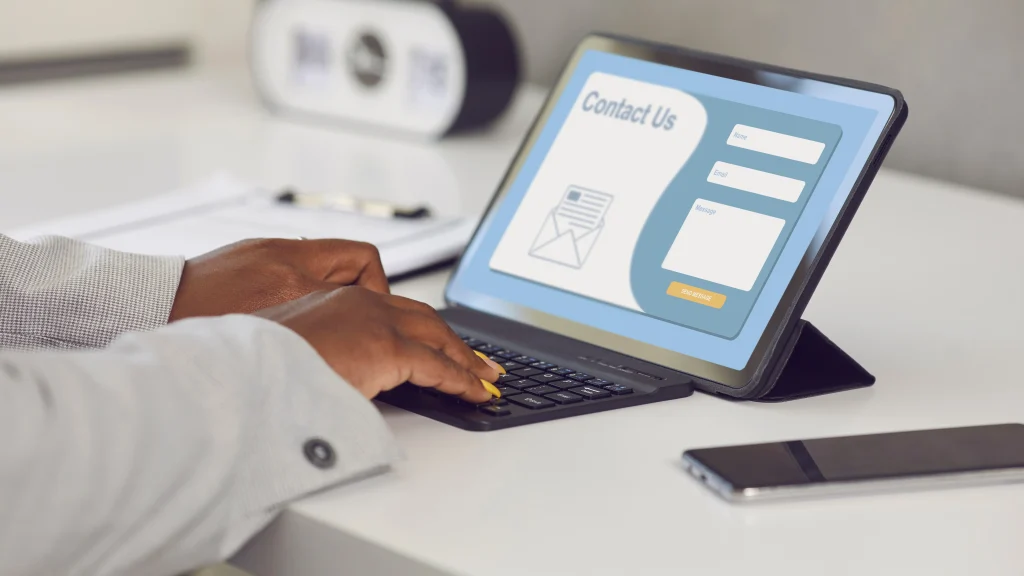
Pagecloud is a solid choice for certain types of users, especially those who value visual design control and simplicity over complex, technical website-building tools. Here’s who it’s best suited for:
Small Business Owners
If you’re running a small business and need a simple, professional-looking website without hiring a developer, Pagecloud is a great pick. Its drag-and-drop editor makes it easy to design and launch a website quickly, and its built-in e-commerce tools work well for businesses that sell a limited range of products online.
Creatives and Freelancers
Photographers, graphic designers, artists, and other creatives will appreciate Pagecloud’s clean, customizable templates and its ability to let you fine-tune the layout by dragging elements exactly where you want them. It’s perfect for building portfolios and personal brand websites.
Entrepreneurs and Startups
For those launching a new brand or startup, Pagecloud offers a budget-friendly and beginner-friendly way to create a website.
You can get online quickly and adjust your site as your business grows, without being tied down by complicated CMS systems.
Non-Technical Users
If you’ve never built a website before and the idea of learning WordPress or coding feels intimidating, Pagecloud is for you.
It’s designed to be simple and straightforward, with no coding required and a visual interface that feels a lot like working with design software.
FAQs
What is Pagecloud?
Pagecloud is a drag-and-drop website builder that helps users create professional, mobile-friendly websites without coding. It offers customizable templates, SEO tools, and marketing integrations for businesses and entrepreneurs.
How much does Pagecloud cost?
Pagecloud’s pricing starts at $22 per month (yearly billing) and $26 per month (monthly billing). It offers three plans: Launch, Grow, and Optimize, with a 14-day free trial.
Does Pagecloud offer a free trial?
Yes, Pagecloud provides a 14-day free trial, allowing users to explore its features and build a website before choosing a paid plan that fits their business needs.
Is Pagecloud good for e-commerce websites?
Pagecloud is ideal for small online stores, offering product listings, payments, inventory management, and order tracking, with Shopify integration available for advanced e-commerce options.
Can I use Pagecloud without coding skills?
Absolutely. Pagecloud is built for beginners with no coding experience. Its simple drag-and-drop editor lets you design, customize, and manage a website quickly and easily.
What are the best alternatives to Pagecloud?
Top Pagecloud alternatives include Unbounce, Landingi, Wix, Leadpages, and Instapage. Each offers different strengths, from landing page creation to full website building and marketing tools.
Does Pagecloud offer SEO tools?
Yes, Pagecloud includes built-in SEO features like custom titles, meta descriptions, sitemaps, and Google Analytics integration to improve your website’s visibility on search engines.
Is Pagecloud mobile-friendly?
Yes, all websites built with Pagecloud are mobile-responsive by default, ensuring your site looks and works great on smartphones, tablets, and other mobile devices.
What kind of customer support does Pagecloud offer?
Pagecloud provides expert chat support for all users and priority support for higher-tier plans, along with tutorials, guides, and resources for website building help.
Conclusion
Pagecloud is a great website builder for anyone who wants an easy way to create a professional, mobile-friendly website without needing to code. It’s a good choice for small businesses, freelancers, and entrepreneurs who care about design and marketing tools.
The pricing is a little higher than some other website builders, but you get useful features like a drag-and-drop editor, SEO tools, and helpful integrations. If you want a simple and flexible website builder with built-in marketing options, Pagecloud is worth trying, especially with its 14-day free trial.
That said, if you’re on a tight budget or only need landing pages, tools like Unbounce, Wix, and Leadpages might be better for you.
In short — it depends on your needs and budget. Pagecloud offers a nice mix of ease, design freedom, and useful features that work well for growing businesses.



