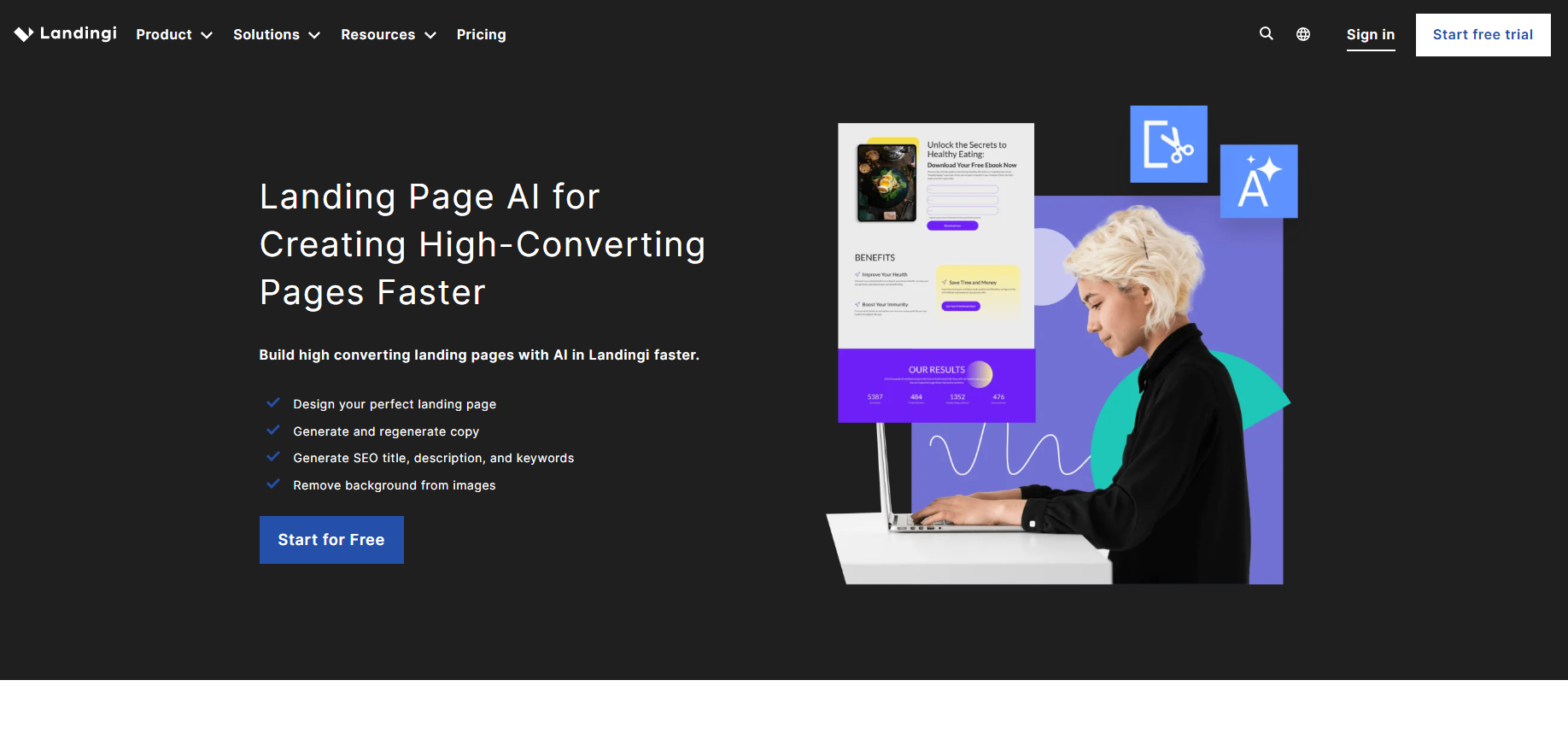Building a landing page can be frustrating if you don’t know how to code. Some tools are too hard to use, too expensive, or don’t have the features you need. Slow pages and limited design options can make it even worse, stopping you from getting the best results.
Imagine spending hours creating a landing page, only to realize it looks bad on mobile or doesn’t connect with your email marketing tool. Even worse, your page loads too slowly, and visitors leave before they even see your offer. A bad landing page builder can waste your time and money.
That’s why Landingi is a great choice! It’s easy to use, even if you’re a beginner. With its drag-and-drop builder, AI features, fast cloud hosting, and 400+ templates, you can make great landing pages without any coding.
In this review, we’ll go over its features, pros and cons, pricing, and top alternatives to help you decide if it’s right for you.
| About | Detail |
|---|---|
| Company Name | Landingi Sp. z o.o. |
| Founded | 2011 |
| Headquarters | Gliwice, Poland |
| Industry | SaaS (Software as a Service) |
| Product Type | Landing Page Builder |
| Key Features | Drag-and-Drop Builder, Templates, Lead Management, Analytics, WordPress Plugin, AI Assistant |
| Website | https://landingi.com |
| Pricing Model | $29 Monthly ($24/ Annual) |
| Free Trial | Yes (14-day free trial) |
| Integration | Google Analytics, Zapier, Mailchimp, HubSpot, Facebook Pixel, WordPress |
| Customer Support | Live Chat, Email Support, Help Center, Dedicated Account Manager (for higher plans) |
Landingi Overview

Landingi is a landing page builder that was launched in 2011 and is headquartered in Gliwice, Poland. I personally tested it to create a landing page, and I have to say—it’s one of the best tools out there.
Everything worked smoothly, and I didn’t face any issues while building my page. The AI feature is amazing, making the process even easier. Plus, the templates they provide look very premium, much better compared to many competitor tools.
One thing that really stands out is their cloud hosting, which is one of the fastest. This helps landing pages load super fast, ensuring a great user experience. If you’re worried about trying it, they also offer a 30-day money-back guarantee, so there’s no risk in testing it out. Overall, compared to other software, Landingi is taking the top spot in our workflow.
Landingi Features
Interface
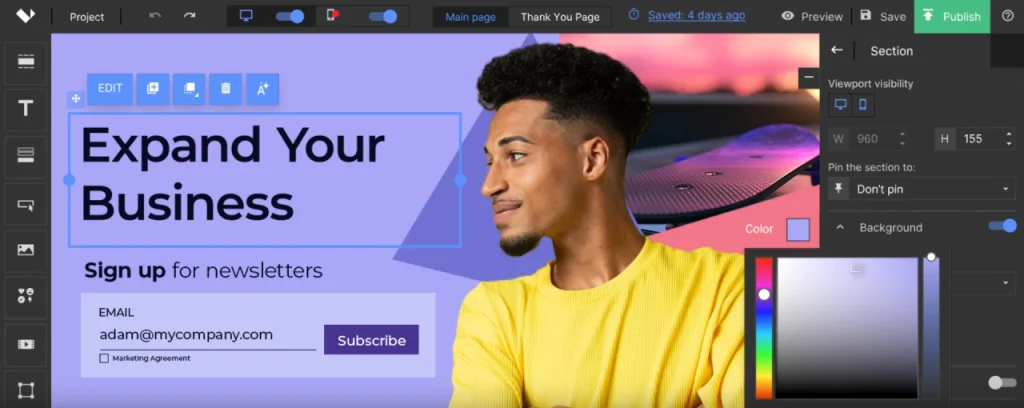
Landingi has a clean and simple interface. Everything is easy to find, and you don’t need any technical skills to use it.
The menus, tools, and options are well-organized, making it smooth to create and edit landing pages.
Easy to Use
Landingi is designed for anyone, even those with no experience in website building. The drag-and-drop editor, pre-made templates, and simple tools make it easy to create and launch pages quickly.
There’s no coding required, and all elements can be customized effortlessly. The platform also provides helpful guides and tutorials to assist users in getting started.
Landing Pages
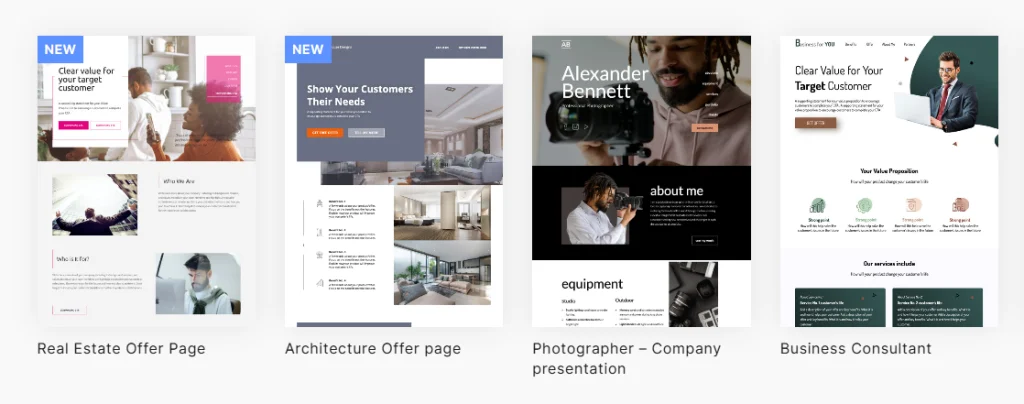
Landingi allows users to create high-quality landing pages for marketing campaigns, sales, lead generation, and product launches. The platform offers customization options, helping users design pages that match their brand.
With various templates and an easy-to-use editor, creating a page takes just minutes. The landing pages load quickly and work well on all devices.
Drag & Drop Builder
The drag-and-drop builder makes designing landing pages simple. Users can add text, images, buttons, and forms by dragging them into place. No coding is needed, and elements can be resized or moved around easily.
This feature allows full customization while keeping the process smooth and efficient, making it perfect for beginners and professionals alike.
Smart Sections
Smart Sections let users create reusable content blocks that can be placed on multiple landing pages. If an update is made to a Smart Section, all pages using that section are updated automatically.
This feature saves time and ensures consistency across different pages. It’s useful for branding elements like footers, headers, and testimonials.
Figma Design Import

This feature allows users to design landing pages in Figma and import them directly into Landingi. It saves time by eliminating the need to manually recreate designs.
The imported design remains editable, so users can adjust elements, add buttons, or optimize it for conversions. This is great for designers and teams who work in Figma.
WordPress Plugin
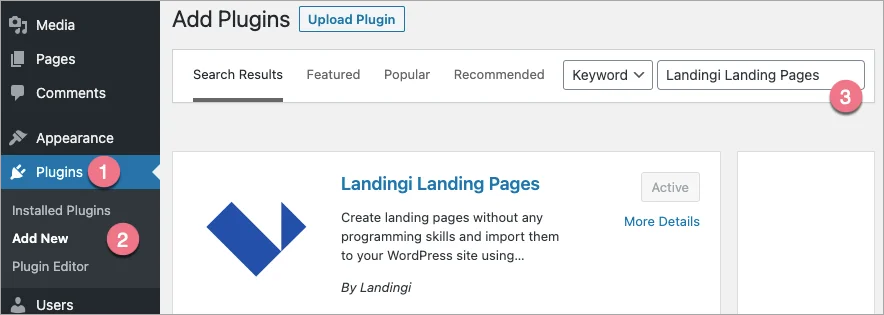
Landingi offers a WordPress plugin that makes it easy to publish landing pages on WordPress sites. Users can create pages inside Landingi and push them live on their website without needing additional coding or integrations.
This helps businesses maintain a consistent workflow within their WordPress ecosystem while benefiting from Landingi’s tools.
400+ Ready-to-Use Templates
Landingi provides over 400 pre-designed templates covering different industries and marketing needs. Users can choose a template, customize it with their content, and publish it instantly.
These templates are optimized for conversions and designed to look professional. They help users save time by providing a solid starting point for their landing pages.
Highly Responsive

Landing pages built with Landingi automatically adjust to different screen sizes, ensuring a seamless experience on desktops, tablets, and mobile devices.
This means users don’t need to create separate pages for different devices. A responsive design improves user engagement and helps pages perform well in search engines.
SEO Friendly
Landingi allows users to optimize their landing pages for search engines. Users can edit meta titles, descriptions, alt texts, and URLs.
The platform ensures fast loading speeds and mobile-friendliness, both of which improve rankings. These SEO features help businesses attract organic traffic without relying only on paid advertising.
Performance
Landingi ensures high performance with fast-loading pages that don’t slow down visitors. Since page speed affects user engagement and SEO rankings, Landingi optimizes all elements for quick loading.
The platform also offers CDN (Content Delivery Network) support, reducing delays in content delivery worldwide.
Event Tracker
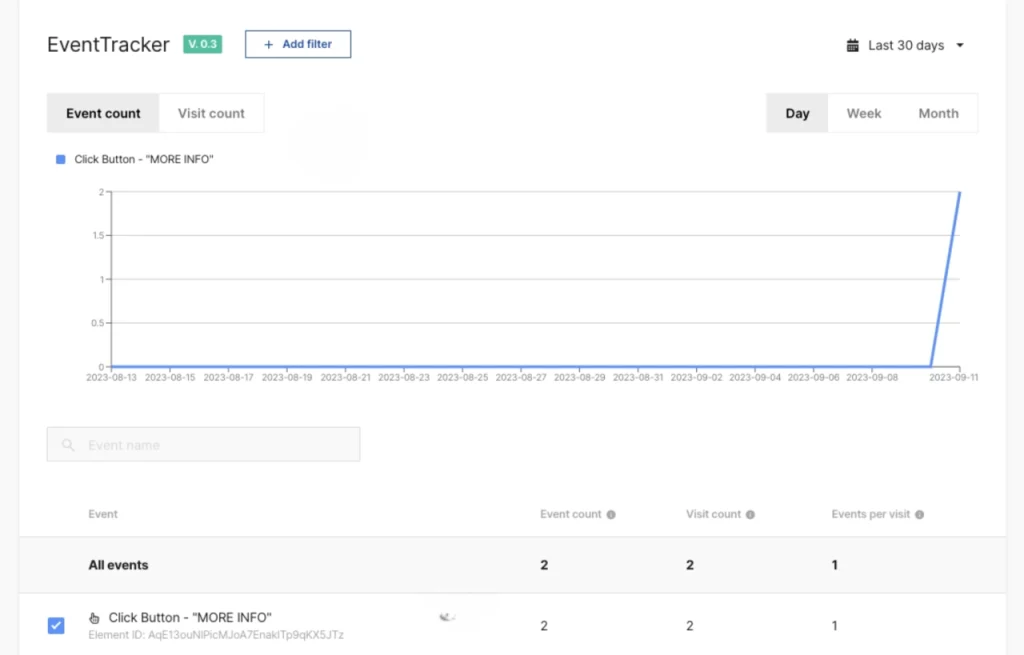
The Event Tracker allows users to track actions on their landing pages, such as button clicks, form submissions, and scroll depth.
This data helps marketers understand visitor behavior and make improvements. It can be integrated with Google Analytics or Facebook Pixel for deeper insights into user interactions.
Lightboxes
Lightboxes are pop-up windows that appear when a visitor clicks a button or link. They are used for lead generation, displaying special offers, or providing additional information without redirecting users.
Lightboxes help increase engagement and conversions by capturing attention at the right moment.
WYSIWYG
WYSIWYG (What You See Is What You Get) editing means that whatever users see while editing their landing page is exactly how it will look when published. This removes guesswork, making it easy to adjust designs and ensure the final page appears exactly as intended.
Device Visibility

This feature lets users control which elements appear on different devices. Users can hide or show specific sections on desktops, tablets, or mobiles. This ensures that landing pages are optimized for different screen sizes, improving the user experience and conversion rates.
E-commerce Hub
Landingi allows businesses to add e-commerce features like product listings, payment buttons, and checkout options to their landing pages. This is great for small businesses and entrepreneurs who want to sell products directly from their pages without needing a full online store.
Lead Management
Landingi helps users collect, organize, and manage leads directly within the platform. Leads from forms and pop-ups are stored in a built-in database. Users can filter, export, and integrate them with CRM tools for follow-ups. This simplifies lead tracking and marketing efforts.
Analytics and Reports
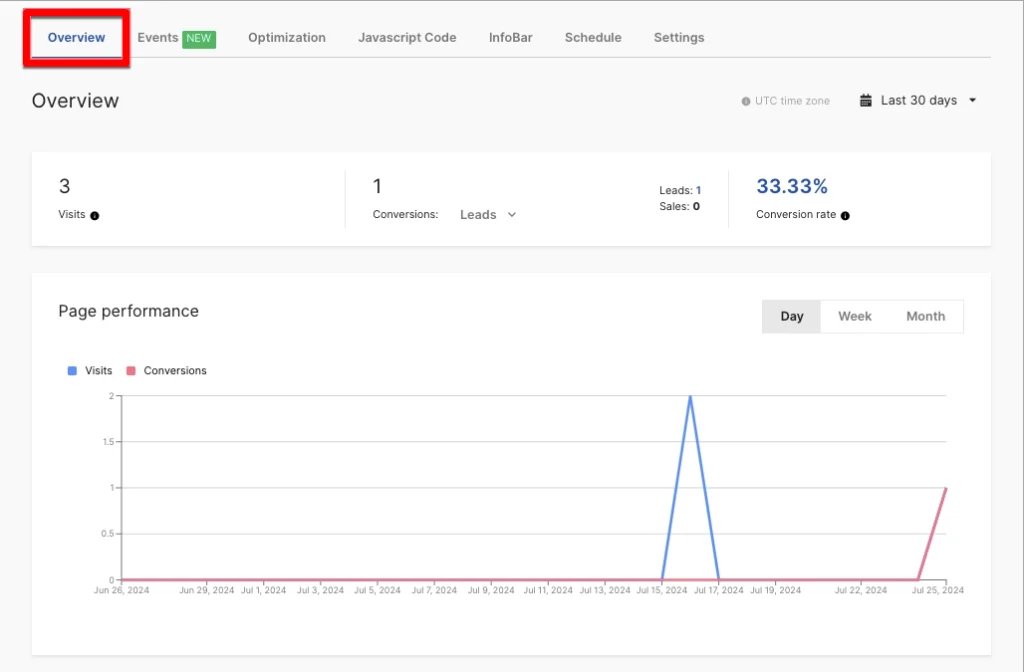
Landingi provides built-in analytics that show visitor data, conversion rates, and engagement metrics. These reports help users see how their landing pages are performing. Users can also integrate third-party analytics tools like Google Analytics for more detailed insights.
Free Digital Assets
Landingi provides a library of free images, icons, and other digital assets that users can use to enhance their landing pages. This saves time and money by eliminating the need to purchase stock images or create custom graphics.
Cloud Hosting
Landingi hosts all landing pages on its cloud servers, ensuring fast loading speeds and high availability. Users don’t need to buy separate web hosting, and pages remain online even during high traffic periods.
AI Assistant
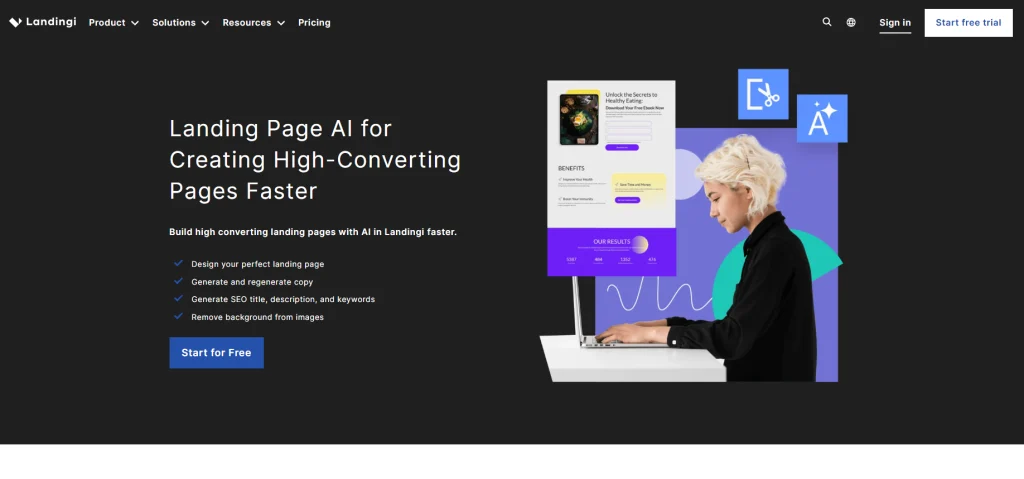
The AI Assistant helps users improve their landing pages by offering suggestions for layout, content, and optimization. It can generate headlines, recommend design changes, and analyze page performance to boost conversions.
Audit Log & Permissions

This feature tracks all changes made to landing pages and records user activity. It’s useful for teams, as it helps monitor who edited what and when. Permissions allow administrators to control access levels for different team members.
Custom Development
For advanced users, Landingi allows custom coding and integrations. Businesses can add special features, API connections, or scripts to meet specific needs. This is ideal for companies that require unique functionalities beyond standard options.
Dedicated Account Manager
Higher-tier plans offer a dedicated account manager who provides personalized support, setup assistance, and optimization tips. This is useful for businesses running multiple campaigns or large-scale marketing projects.
Custom Paperwork
Landingi offers custom legal agreements, compliance documents, and contracts for businesses that need specific paperwork for regulatory or business reasons. This is helpful for enterprises with strict policies or requirements.
Domain Whitelisting
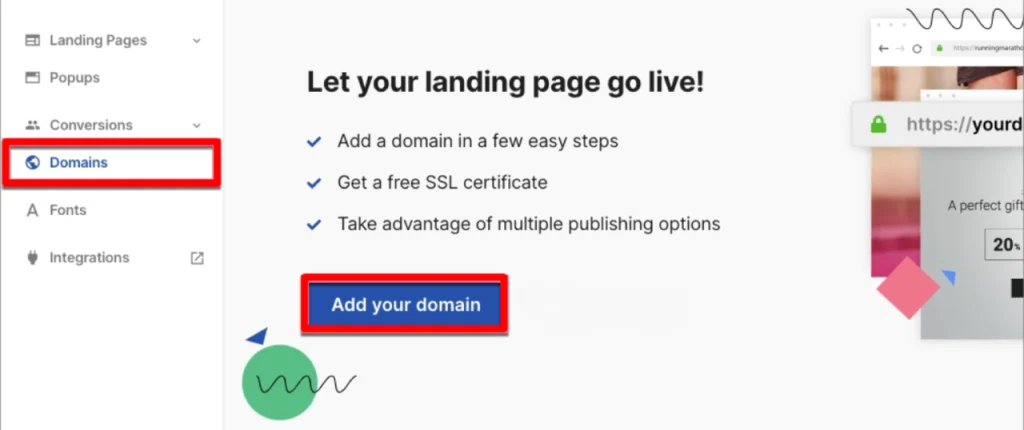
Users can publish landing pages under their own custom domain instead of using a Landingi subdomain.
This makes pages look more professional and strengthens brand identity by keeping everything under a single web address.
Unlimited Traffic
Landingi does not place any traffic limits on landing pages. Even on lower-tier plans, users can handle high visitor volumes without worrying about extra costs or restrictions. This is beneficial for businesses running large-scale marketing campaigns.
Landingi Pricing
Landingi offers a freemium model with both free and paid plans. The pricing is based on the number of landing pages, visits, and additional features. Here’s an overview:

Landingi offers several pricing plans:
Free:
- 1 landing page
- 500 visits/month
- 3,000 AI credits
Lite: $29/month (billed annually)
- 10 active landing pages
- 5,000 visits/month
- AI Assistant
- 1 custom domain.
Affordable option for small businesses, includes more landing pages, visits, and removes Landingi branding.
Professional: $59/month (billed annually)
- Unlimited landing pages
- 50,000 visits/month
- A/B testing
- 10 custom domains
Designed for growing businesses, includes advanced features like A/B testing, integrations, and more landing pages.
Unlimited: $820/month (billed annually)
- Unlimited pages, visits
- custom features
- 20 custom domains
- dedicated account manager
- Unlimited Conversions
- Unlimited traffic
Tailored for agencies, offering higher limits, team collaboration tools, and white-label options.
Which Plan is best
The Professional Plan ($57/month, billed annually) is the best for most businesses. It offers essential features like A/B testing, advanced integrations, and additional landing pages, which are perfect for growing businesses or teams. I personally use this plan and can say it’s a solid choice.
If you’re just starting and need fewer features, the Lite Plan ($24/month) works well. For large enterprises with high traffic and custom needs, the Unlimited Plan ($820/month) is the most comprehensive option.
If you’re unsure, you can start with a lower plan and upgrade as your needs grow. Landingi also offers a 14-day free trial for paid plans, so you can test the features before committing.
Landingi Money Back Guarantee
Landingi offers a 30-day money-back guarantee on all its plans. This means that if you’re not satisfied with their services within the first 30 days, you can request a full refund, no questions asked. This provides peace of mind for users who want to test the platform without commitment.
Payment Options
Landingi offers several payment options to accommodate various user preferences:
- Credit Card Payments: You can pay for your selected plan using a credit card. Landingi will collect the payment at the end of each billing period, ensuring uninterrupted service.
- PayPal: PayPal is another convenient option for making payments. When choosing this method, ensure that your PayPal account is linked to a valid funding source.
- Bank Transfer: For those who prefer bank transfers, Landingi provides this option. Processing times may vary, so make sure all payment details are correctly entered to avoid delays.
- Stripe Integration: Landingi integrates with Stripe, allowing you to accept payments directly on your landing pages. This is useful for users looking to sell products or services through their landing pages.
And please be aware that when using credit card or PayPal payments, Landingi may collect payments automatically if you exceed the limits specified in your chosen plan. This ensures that your service remains uninterrupted.
Alternatives
| Landing Page Builder | Launch Date | Starting Price | Headquarters | Founder |
|---|---|---|---|---|
| Unbounce | 2009 | $79/month | Vancouver, BC, Canada | Rick Perreault |
| Instapage | 2012 | $99/month | San Francisco, CA, USA | Tyson Quick |
| Leadpages | 2012 | $49/month | Minneapolis, MN, USA | Clay Collins |
| HubSpot | 2006 | $20/month (Starter) | Cambridge, MA, USA | Brian Halligan, Dharmesh Shah |
Unbounce

Unbounce is a landing page builder launched in 2009, known for its AI-powered Smart Traffic and A/B testing. It helps businesses create high-converting pages without coding. With drag-and-drop tools and custom scripts, it’s great for marketers who want more control over their campaigns.
Instapage

Founded in 2012, Instapage focuses on conversion optimization with features like heatmaps, A/B testing, and real-time collaboration. It’s designed for businesses that want high-speed landing pages with advanced analytics. The AI content generation and AdMap™ feature make ad personalization easier.
Leadpages

Launched in 2012, Leadpages is an affordable landing page tool for small businesses and entrepreneurs. It offers drag-and-drop editing, conversion-focused templates, and built-in lead generation tools like pop-ups and alert bars. It’s beginner-friendly and integrates well with marketing platforms.
HubSpot

HubSpot, founded in 2006, is an all-in-one marketing platform with a landing page builder, CRM, email marketing, and automation. It’s ideal for businesses looking to manage everything in one place. With SEO tools, analytics, and a free CRM, it’s a great choice for growth-focused companies.
Which Alternative is Best?
- If you’re looking for the best all-in-one marketing solution, HubSpot is the top choice because it includes CRM, email marketing, and automation.
- For high-converting landing pages with AI optimization, Unbounce is the best option.
- If you want advanced analytics and collaboration features, Instapage is a great pick.
- For small businesses and beginners, Leadpages is the most affordable and easiest to use.
Each tool has its strengths, but if you need a balanced mix of affordability, ease of use, and conversion-focused features, Unbounce is the best alternative to Landingi.
Who should use Landingi
Landingi is great for marketers, business owners, and anyone who needs to create landing pages easily. Whether you’re a beginner or experienced, you can use its drag-and-drop builder and ready-made templates to make professional pages quickly.
It’s especially helpful for collecting leads, running ads, or selling products, as it provides fast, SEO-friendly pages that help improve conversions. For agencies and teams, Landingi offers tools to collaborate and manage projects with ease. If you want a simple and effective landing page builder, Landingi has everything you need.
FAQs
Is Landingi easy to use?
Yes! Landingi has a simple interface and a drag-and-drop builder, making it easy for beginners and professionals to design landing pages quickly.
Does Landingi offer a free trial?
Yes, Landingi provides a 14-day free trial, allowing users to explore its features before committing to a paid plan.
Does Landingi offer a money-back guarantee?
Yes, Landingi provides a 30-day money-back guarantee, so you can try it risk-free.
Can I integrate Landingi with other tools?
Yes, Landingi supports integrations with tools like WordPress, Mailchimp, HubSpot, Google Analytics, Facebook Pixel, and more.
Does Landingi have AI features?
Yes! Landingi includes an AI Assistant that helps with content creation, making the landing page design process even easier.
Is Landingi good for SEO?
Yes, Landingi is SEO-friendly, allowing users to optimize pages for search engines with meta tags, page speed optimization, and mobile responsiveness.
Does Landingi provide hosting?
Yes, Landingi offers cloud hosting, ensuring fast page loading and a smooth user experience.
Which Landingi plan is best?
For most businesses, the Professional Plan ($57/month) is the best choice because it offers A/B testing, advanced integrations, and priority support at a reasonable price.
Conclusion
Landingi is a great choice if you want an easy and effective way to build landing pages. You can start with the free trial to test its features and see how it works for you. If you find it useful, upgrading to a Professional or Unlimited plan will unlock even more tools to help grow your business.
Whether you’re a beginner or an experienced marketer, Landingi makes landing page creation simple and hassle-free. Plus, with a 30-day money-back guarantee, there’s no risk in giving it a try!