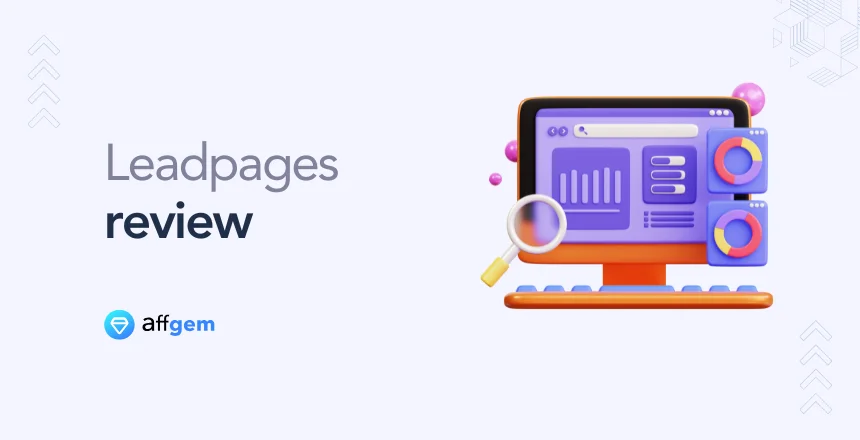Leadpages is an easy, affordable landing page builder perfect for small businesses and marketers. It’s great for lead generation but offers limited design flexibility on lower plans. However, for those looking for more customization options, upgrading to a higher plan unlocks additional features such as A/B testing, advanced integrations, and more design templates. Users can also take advantage of its intuitive drag-and-drop interface, which simplifies the process of creating visually appealing pages. Furthermore, Leadpages provides analytics tools to track performance and optimize conversion rates, making it a valuable asset for anyone aiming to enhance their online presence and maximize their marketing efforts.
If you run a small business, sell products online, or offer services, you already know how tricky it can be to turn website visitors into paying customers. That’s where landing pages come in handy. They’re built for one clear purpose — getting people to take action, whether it’s signing up, buying something, or downloading a freebie.
It’s no surprise that businesses using dedicated landing pages can see up to 300% more conversions compared to sending people to a regular homepage. Even so, only about 48% of marketers create a new landing page for each campaign, which means many miss out on easy growth opportunities.
This is where Leadpages can help. It’s a beginner-friendly tool that makes it easy to build landing pages, pop-ups, and even simple websites without needing a designer or coding skills.
In this article, I’ll give you a clear, honest review of Leadpages — covering its features, pricing, pros, cons, and some alternatives you might want to check out. By the end, you’ll have a good idea of whether it’s the right fit for you.
Leadpages Overview
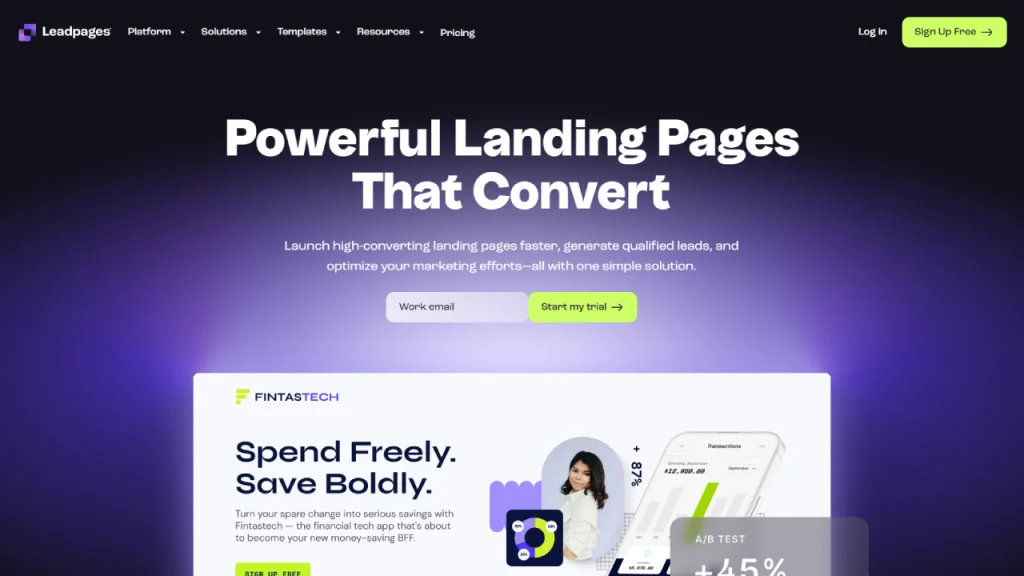
| Product Name | Leadpages |
| Official Website | https://leadpages.com |
| Developers | Avenue 81, Inc. |
| USPs | Drag & drop builder, high-converting templates, A/B testing |
| Category | Landing Page & Lead Generation Tool |
| Integrations | Mailchimp, ActiveCampaign, HubSpot, Zapier, Stripe, Calendly |
| Best For | Small Businesses, Coaches, Marketers, Agencies |
| Support Options | Live Chat, Email, Knowledge Base |
| Documentation | Extensive guides, video tutorials, and webinars |
| Company Headquarter | Minneapolis, Minnesota, USA |
| Starting Price | $49/month |
| Alternatives | Unbounce, Instapage, ClickFunnels, ConvertKit, MailerLite |
| Affiliate Program | Yes |
| Affiliate Commission | 30% recurring commission |
| Money-back Guarantee | 14-day free trial (no money-back as it’s a trial) |
Leadpages is an easy-to-use tool for creating landing pages, websites, pop-ups, and alert bars. It’s made for people who want to build professional pages without coding or hiring a designer.
You can use it to promote products, collect email sign-ups, offer freebies, or even build a simple website. Its drag-and-drop builder makes customizing templates quick and easy, and all pages are mobile-friendly.
Leadpages also connects smoothly with tools like Mailchimp, ConvertKit, HubSpot, and WordPress. Plus, it has built-in tools to track visitors and conversions, helping you see what’s working.
It’s a handy option for small business owners, bloggers, coaches, and online sellers looking to grow their audience and boost sales.
Leadpages Features
1. Drag and Drop Builder

Leadpages comes with a very easy-to-use drag and drop builder. You don’t need to know coding or hire a developer. You just pick a template, then drag and move text, images, buttons, and forms wherever you want on the page.
2. Pre-designed Templates
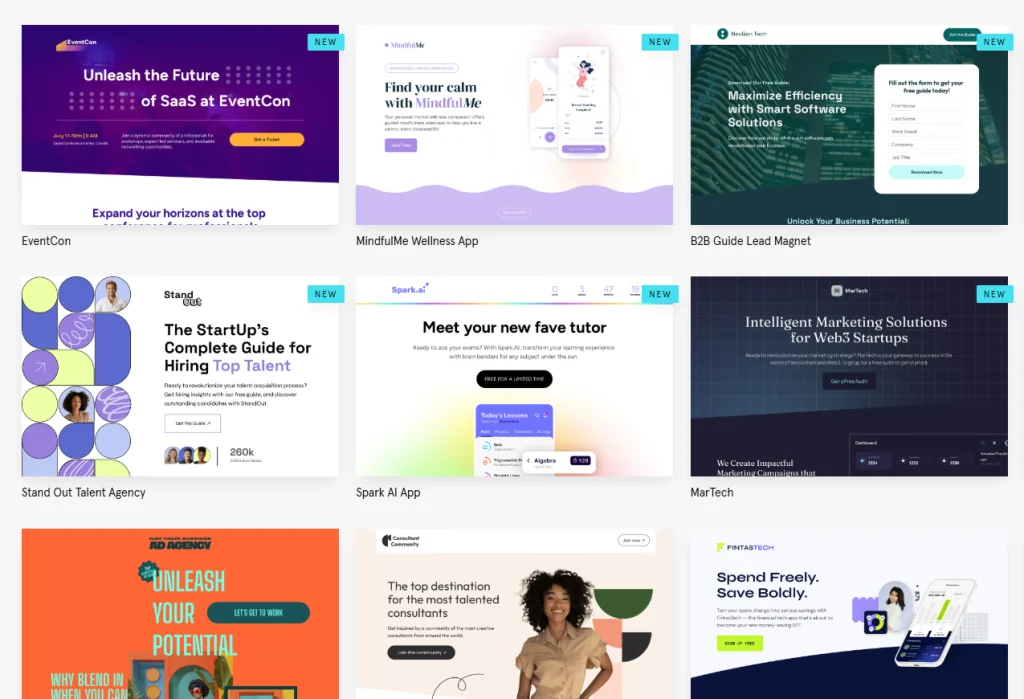
It offers over 200+ ready-made templates for different purposes like sales pages, webinar registrations, thank you pages, or lead capture pages. These templates are professionally designed to help you convert more visitors into leads or customers.
3. Mobile-Friendly Designs
All pages you create on Leadpages are automatically mobile-friendly. This means your pages will look clean and work smoothly on phones, tablets, and desktops without you having to adjust anything.
4. Lead Capture Forms
You can easily add lead capture forms to your landing pages. These forms collect names, emails, phone numbers, or any other details you need from your visitors. They work well with popular email tools like Mailchimp and ConvertKit.
5. Pop-ups and Alert Bars
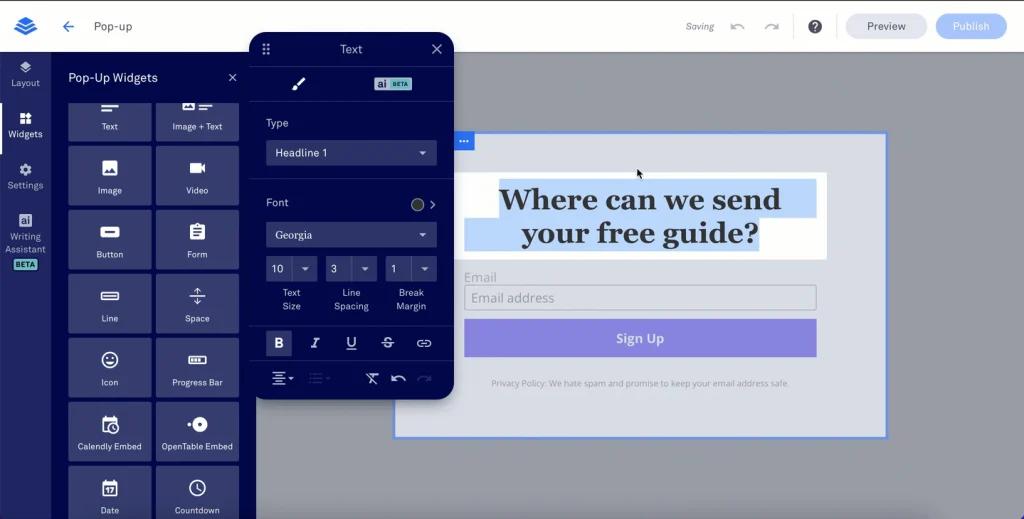
Create pop-ups that show up when someone scrolls, clicks a button, or moves to leave your page. You can also add alert bars at the top or bottom of your pages to promote special offers, announcements, or collect emails.
6. A/B Split Testing
Leadpages lets you test two different versions of your page to see which one performs better. This helps you find out what’s working, what isn’t, and improve your conversion rates using real visitor data.
7. Analytics and Conversion Tracking
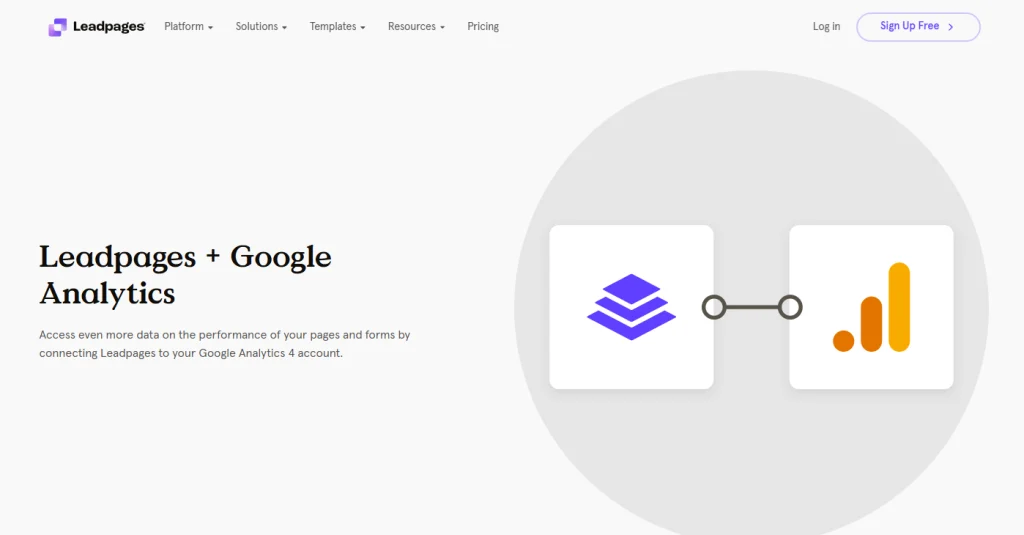
You get a simple dashboard to track how many people visited your pages, how many signed up, and how many clicked your offers. It helps you understand what’s working and where you can improve.
8. Integrations
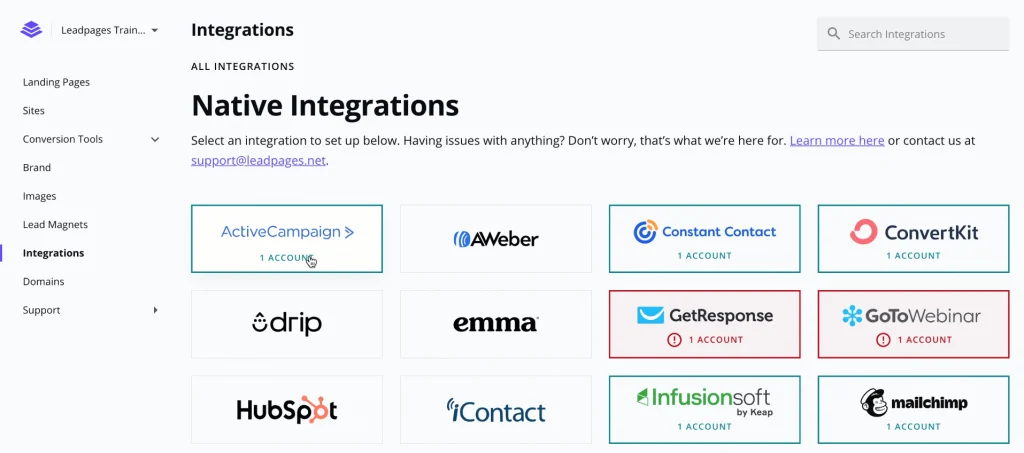
Leadpages connects smoothly with popular 90+ apps and services like:
- Email marketing tools: Mailchimp, ConvertKit, ActiveCampaign
- CRM software: HubSpot, Salesforce
- Payment services: Stripe
- Website builders: WordPress, Shopify
And many more through Zapier.
9. Free Hosting and SSL
You don’t need to buy separate hosting for your pages. Leadpages hosts your landing pages for free. It also gives your pages a free SSL certificate, which keeps your visitor’s data safe and builds trust.
10. SEO Settings
Leadpages lets you control basic SEO settings for each page. You can set the page title, meta description, keywords, and optimize images for faster load times and better search engine ranking.
11. On-page Transactions
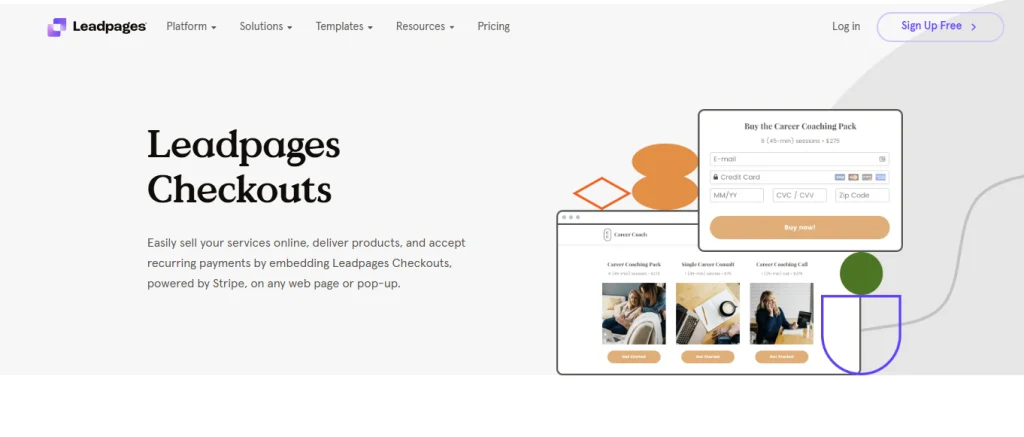
You can accept payments directly on your landing pages using Stripe integration. This means you can sell products, services, or event tickets without sending customers to another website.
12. Conversion Toolkit
This includes extra tools like countdown timers, exit-intent pop-ups, and trigger links to help boost conversions. These small add-ons encourage visitors to take action before leaving your page.
13. AI Content Generation
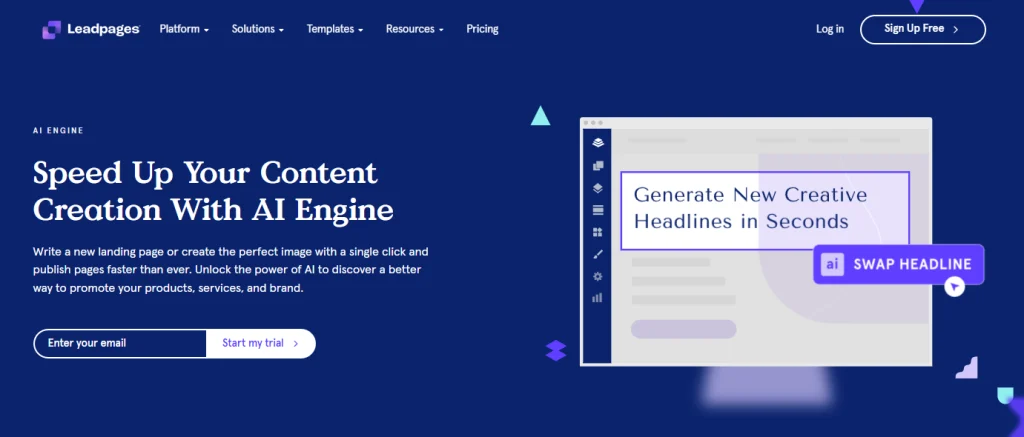
Leadpages recently introduced AI-powered content tools that help you quickly create headlines, subheadings, or call-to-action text for your landing pages based on your goals.
14. AI Copywriting
This feature uses AI suggestions to help you write better page copy, including sales messages, product descriptions, and email sign-up prompts, saving you time and effort.
15. GDPR Compliance
To keep your lead capture forms legal in regions like Europe, Leadpages includes GDPR settings. You can add checkboxes and privacy policy links to your forms, making it easy to stay compliant.
16. World-Class Tech Support
Leadpages offers reliable customer support through live chat, email, and an extensive help center. Pro and Advanced plan users also get priority support and one-on-one quick start calls.
Pricing
Leadpages offers three pricing plans: Standard, Pro, and Conversion.
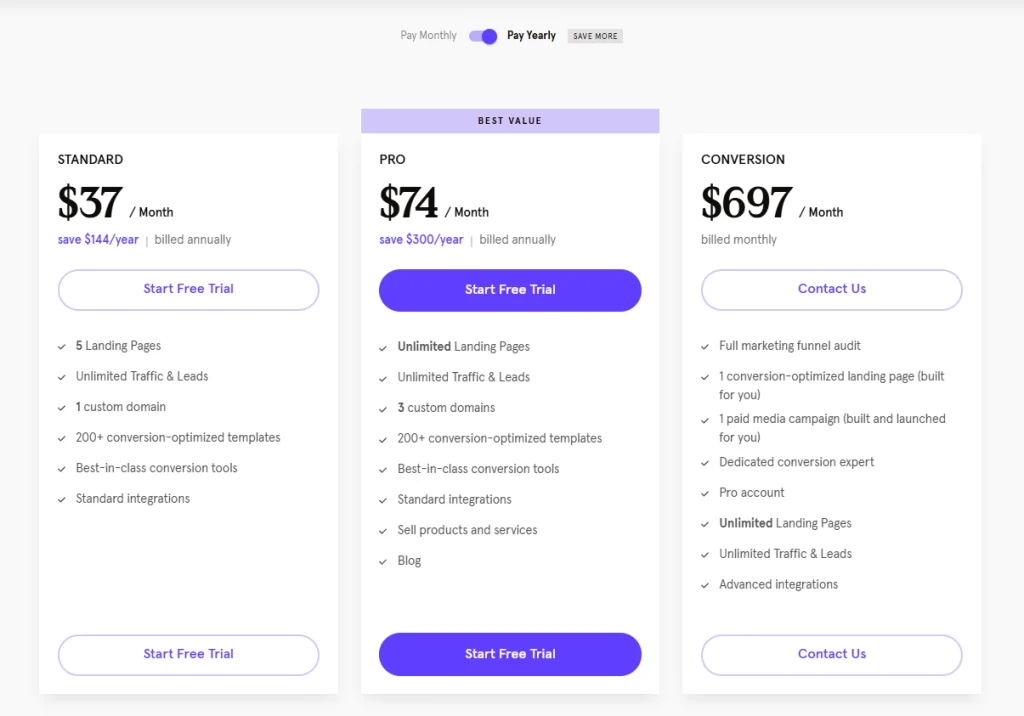
Standard Plan
The Standard plan costs $49/month (or $37 per month when billed annually), and includes core features like landing pages, unlimited traffic, and templates.
Pro Plan
The Pro plan, marked as the best value, costs $99/month (or $74 per month when billed annually), offering unlimited landing pages, more domains, and additional features like selling products and a blog.
Conversion Plan
The Conversion plan is priced at $697 per month when billed monthly and provides extensive services including a full funnel audit, a custom-built landing page and paid media campaign, a dedicated expert, and advanced integrations, alongside all Pro features.
Alternatives
| Platform | Launch Year | Starting Price | Founder(s) | Headquarters |
|---|---|---|---|---|
| Unbounce | 2009 | $74 | Rick Perreault | Vancouver, Canada |
| ConvertFlow | 2016 | $49 | Ethan Denney | Miami, Florida, USA |
| Landingi | 2013 | $29 | Błażej Abel | Gliwice, Poland |
| Webflow | 2013 | $14 | Vlad Magdalin, Sergie Magdalin, Bryant Chou | San Francisco, California, USA |
| PageCloud | 2015 | $19 | Craig Fitzpatrick | Ottawa, Canada |
1. Unbounce

Unbounce is a landing page platform designed to help marketers create and test high-converting landing pages without developers.
It offers a drag-and-drop builder, A/B testing, and AI-powered tools to optimize conversions. Ideal for businesses focusing on targeted campaigns and lead generation.
2. ConvertFlow

ConvertFlow is a conversion marketing platform that enables businesses to create personalized calls-to-action, pop-ups, and landing pages.
It integrates with various marketing tools to deliver tailored experiences, aiming to increase engagement and conversions across websites.
3. Landingi

Landingi offers a user-friendly platform for building landing pages without coding. It provides a variety of templates, a drag-and-drop editor, and marketing integrations.
Suitable for marketers and businesses looking to quickly deploy campaigns and capture leads effectively.
4. Webflow

Webflow is a web design tool, CMS, and hosting platform in one. It allows designers to build responsive websites visually, with the power to customize HTML, CSS, and JavaScript.
Ideal for professionals seeking design flexibility without sacrificing functionality.
5. PageCloud
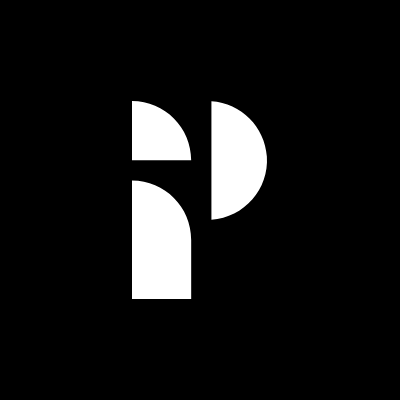
PageCloud is a drag-and-drop website builder aimed at simplifying web design. It offers customizable templates and integrates with various apps to enhance functionality.
Best suited for small businesses and individuals seeking an easy way to create and manage websites.
Who Should Use Leapages?

Leadpages is made for anyone who wants to quickly build landing pages, websites, or pop-ups without dealing with complicated design tools or coding. It’s a good fit for:
- Small business owners who need a simple way to promote their products or services online.
- Bloggers and content creators who want to grow their email list or promote freebies, webinars, or eBooks.
- Coaches, trainers, and consultants looking to book calls, sell online courses, or promote webinars.
- Freelancers and service providers who need a quick, good-looking website or sales page to attract clients.
- Ecommerce sellers who want to create special offer pages or product landing pages.
- Affiliate marketers who run promotions and need easy-to-make, high-converting pages.
- Marketing teams who need to launch lead generation campaigns fast without relying on developers.
If you need an easy, affordable, and fast way to create pages that collect leads or sell something online, Leadpages is a solid option.
Is Leadpages Worth It?

If you need a tool to quickly build landing pages, websites, or pop-ups without hiring a designer or learning how to code, Leadpages is worth considering. It’s made for people who want to grow their business online without dealing with complicated setups.
You get an easy drag-and-drop builder, mobile-friendly templates, pop-ups, A/B testing, and built-in tools to track your leads and conversions. Plus, it connects smoothly with popular tools like Mailchimp, ConvertKit, and WordPress.
The pricing is reasonable compared to hiring a developer or buying expensive tools. It’s especially useful for small business owners, bloggers, coaches, freelancers, and marketers who need quick, high-converting pages.
However, if you’re after super advanced design freedom or plan to build a very large, complex website, tools like Webflow or WordPress might suit you better.
FAQs
What is Leadpages?
Leadpages is a simple online tool for creating landing pages, pop-ups, and websites to capture leads, promote offers, and grow your business without needing coding or design skills.
How does Leadpages work?
It uses a drag-and-drop builder with templates, letting you easily design pages, add forms, connect email tools, and track conversions to turn visitors into leads or customers.
Is Leadpages free to use?
No, Leadpages is a paid tool, but it offers a 14-day free trial so you can explore its landing page, website, and conversion tools before choosing a plan.
Does Leadpages offer website hosting?
Yes, Leadpages provides free hosting for all pages and websites built on its platform, along with free SSL encryption for secure, mobile-friendly pages.
Can I integrate Leadpages with email marketing services?
Yes, Leadpages integrates smoothly with tools like Mailchimp, ConvertKit, ActiveCampaign, HubSpot, and others to automatically send leads to your email lists or CRM.
What kind of templates does Leadpages offer?
Leadpages offers hundreds of mobile-friendly, professionally designed templates for landing pages, sales pages, webinar registrations, lead magnets, and simple business websites, all easily customizable.
Does Leadpages support A/B testing?
Yes, Leadpages includes A/B split testing on Pro and Advanced plans, helping you test different page versions to find what converts better for your audience.
Is Leadpages good for beginners?
Leadpages is beginner-friendly with a drag-and-drop builder, easy templates, and clear instructions, making it perfect for small business owners, freelancers, and marketers with no design experience.
Conclusion
Leadpages is a solid tool for anyone who wants to build landing pages, pop-ups, and simple websites without any coding or design experience. It’s easy to use, beginner-friendly, and packed with useful features like A/B testing, built-in analytics, and smooth integrations with popular email and marketing tools.
While it’s not the cheapest option out there, it offers good value for small businesses, freelancers, marketers, and anyone who needs quick, professional pages to grow their audience and boost sales. If you’re after more advanced design control or need a large eCommerce setup, you might want to look at alternatives like Unbounce or Webflow.
Overall, if you want a simple, effective, and hassle-free landing page builder, Leadpages is definitely worth a try — especially with its free trial to see if it fits your needs.